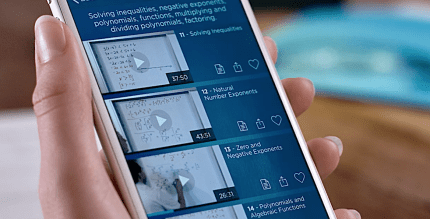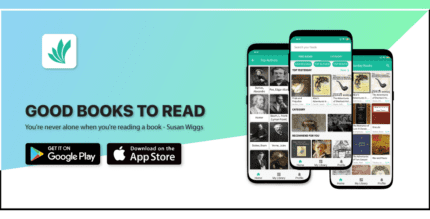App Sharer+ Pro 2.7.2 Apk for Android

updateUpdated
offline_boltVersion
2.7.2
phone_androidRequirements
4.0.3+
categoryGenre
Apps
play_circleGoogle Play
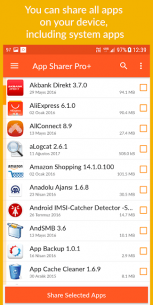


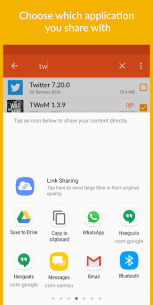
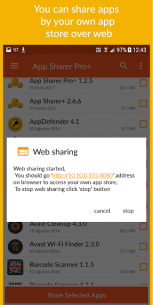
The description of App Sharer+ Pro
Discover App Sharer: The Ultimate App Sharing Tool
App Sharer is an exceptional application designed to facilitate the sharing of apps with your friends. With this innovative tool, you can effortlessly share application links and APK files.
Application Features
- Multiple Sharing Options: Share application market links and APK files via Email, Dropbox, Google Drive, Bluetooth, Facebook, Twitter, and more.
- Multiple Selection: Select and share multiple applications at once.
- Caching Feature: Enjoy enhanced performance with an optional caching feature.
- Run Selected Applications: Quickly launch your selected applications directly from the app.
- Web Sharing: Share apps through your very own app store.
Sharing Options
- APK and Link: Share both the Google Play Store URL and the APK file.
- Address: Share only the app URL.
- QR Code: Generate and share a QR code for the app's encoded Google Play Store URL.
- APK with Expansion Files: Share apps that include expansion files.
- Web Sharing: Serve apps via your own app store.
Pro Properties
- Share apps with expansion files, even those exceeding 100MB in size.
- Effortlessly move .obb expansion files to their default folder using a smart tool.
- Enjoy an ad-free, clean user experience.
- Utilize the new web sharing feature!
Help: Sharing Apps
To share apps, simply select the applications you wish to share and click on 'Share Selected Apps', or tap on an individual app and select 'Share' from the menu. Once your apps are ready for sharing, you can use any installed apps on your device, such as Dropbox, Google Drive, Email, Facebook, Twitter, etc. Alternatively, you can share via Bluetooth with other devices. Additionally, you can serve your own app store using the web sharing feature, accessible via the navigation bar.
App Sharing Options
- Link: Share the Google Play Market URL of apps.
- QR Code: Share the Google Play Market URL in QR code format.
- APK and Link: Share both the APK file and the Google Play Market URL.
- APK with Expansion Files: Share APK files, expansion files, and the Google Play Market URL.
- Web Sharing: Serve apps via your own app store.
Understanding Expansion Files
Android apps often come with expansion files in addition to the APK file, particularly for apps larger than 100MB. These apps cannot run without their corresponding expansion files, which have the .obb extension.
Moving Expansion Files
App Share+ Pro includes a feature to open and move .obb expansion files. After installing the APK file, ensure that the .obb file is also installed before launching the application. When you select the .obb file, App Share+ Pro will prompt you with 'Do you want to move the expansion file to the default path?'. Select 'Yes' to initiate the moving process. Once completed, your application will be ready to start!
What's news
expansion loader fixed
Download App Sharer+ Pro
Download the professional installation file, unlocked and complete program - 7 MB
.apk