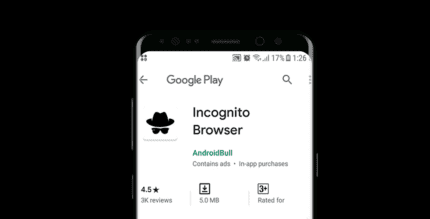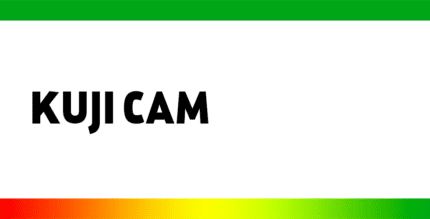Backup and Restore – APP (VIP) 7.4.9 Apk for Android
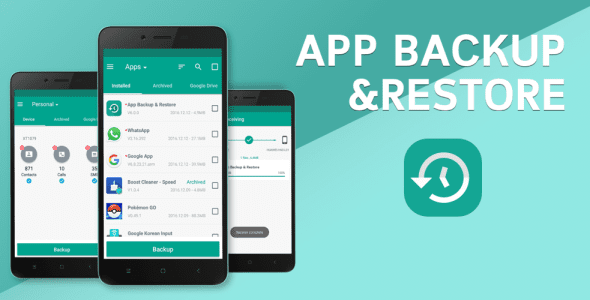
updateUpdated
offline_boltVersion
7.4.9
phone_androidRequirements
4.4
categoryGenre
Apps
play_circleGoogle Play

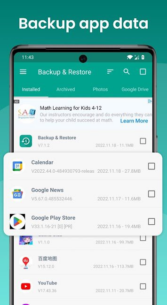
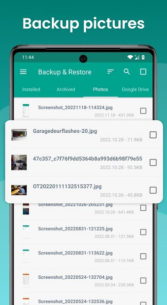
The description of Backup & Restore
App Backup Restore: Your Essential APK Management Tool
App Backup Restore is designed to backup and restore APK files of infrequently used apps, helping you save valuable storage space on your phone. With its user-friendly interface, you can easily manage multiple versions of your apps, avoiding unnecessary updates.
Additionally, it allows you to transfer and share APK files seamlessly between Android devices.
★ Editor's Choice
- No.1 in "10 Best Android Backup Apps" - Android Authority
- No.1 Easy Backup & Restore APK Assistant - Tom’s Guide
◈ Local / Cloud Backup & Restore
- APK backup & restore
- Photo backup & restore
◈ Transfer & Share in Seconds
- APK send & receive
- Photos send & receive
◈ Features
- Batch backup, restore, transfer, and share
- Default batch backup & restore to internal storage
- Backup & restore to SD card or USB
- Upload & download to/from Google Drive, Dropbox, etc.
- Easiest backup & restore for APKs and photo data
- Automatic backup & file sending to third-party platforms
- Extract & retrieve APK files
- Transfer & share backups effortlessly
- Overwrite and downgrade app versions
- Auto app-backup tool available at all times
- Set up an auto backup list for automatic APK backups
- Transfer & share via a private Wi-Fi hotspot
- Wireless transfer & sharing at lightning speed
- Automatic backup & update notifications
- Google Drive upload/download notifications
- Easiest backup & restore for system applications
- Scan APK files stored on your device
- Virus scanning for enhanced protection
- Touch & hold apps to view details
- Manage apps by installed, archived, or Drive status
- APK assistant to sort apps by name, date, and size
- Display backups’ size, time, and version
- Show used & total system and file storage
- Supports all types of apps including games, tools, and social media
Important Notices
- App Backup Restore - Transfer does not back up, restore, or transfer app data or settings; it only batch backs up & restores APK files to save storage.
- Restoration of app files can only occur if they were backed up previously.
- Automatic backup of personal data is not available; only APKs can be auto-backed up.
- Auto backup can only be directed to RAM & SD card; cloud backup is not supported.
- Please back up to an SD card or cloud before performing a factory reset, as all backups may be deleted due to system restrictions.
- For Android 4.4 and above, Google has restricted write permissions to SD cards, now granted only to Google and device manufacturers.
Requested Permissions
- READ WIFI/BLUETOOTH/GPS: Required for transfer & share features.
- REQUEST CERTAIN PRIVACY PERMISSIONS: Necessary for virus scanning & Google Drive backup.
- FOREGROUND_SERVICE: This permission is used to automatically back up newly installed apps and to notify you about restoration options after accidental uninstallation.
We assure you that the use of foreground service permissions will strictly adhere to Google policies to protect your interests. Thank you for your understanding and support!
Contact Us
If you would like to assist in translating the app into your language, please reach out to us at: [email protected]
What's news
Download Backup & Restore
Download the VIP program installation file with a direct link - 9 MB
.apk