AppDash: App Manager & Backup (PRO) 2.18 Apk for Android

updateUpdated
offline_boltVersion
2.18
phone_androidRequirements
8.1
categoryGenre
Apps, Management
play_circleGoogle Play

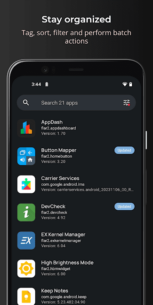



The description of AppDash: App Manager & Backup
Introducing AppDash: The Ultimate App Manager
AppDash is a next-generation app manager designed to simplify the management of APKs and applications installed on your device. With a user-friendly interface and powerful features, AppDash is your go-to solution for app organization and maintenance.
Key Features
- Tag and Organize Your Apps: Create up to 50 customizable tag groups to easily manage your applications.
- Permissions Manager: Monitor and control app permissions effectively.
- Backup and Restore: Securely backup apps and their data to internal storage, Google Drive, or SMB.
- Track App History: Keep a comprehensive history of app installations, updates, and uninstalls.
- App Usage Manager: Analyze how frequently you use each app.
- Notes and Ratings: Make notes about your apps and rate them based on your experience.
- Batch Actions: Perform multiple actions such as uninstalling, backing up, tagging, or force closing apps.
- New and Updated Apps: Quickly view your recently installed or updated applications.
- Create and Share App Lists: Easily compile and share lists of your favorite apps.
- APK Management: Analyze, extract, share, or install any APK, APKS, XAPK, or APKM file.
- Storage Management: Identify and remove unused apps to free up storage space.
- Detailed App Information: Access comprehensive details about any installed app or APK file.
Tags: Organize Your Apps
Tags are a fantastic way to organize and visualize your apps. With AppDash, you can:
- Create customizable tag groups.
- Perform batch actions like backup and restore.
- View app usage summaries by tag.
- Utilize the autotag feature for automatic categorization.
Backups: Secure Your Data
AppDash allows you to backup your apps to various locations:
- Internal storage
- Google Drive
- SMB shares
For root users, enjoy full backup and restore capabilities, including app data and expansion files. Non-root users can backup APKs only. Both user types can enable the auto backup feature to ensure apps are backed up automatically upon updates.
App Details: Everything at Your Fingertips
Get all the information you need about your apps, including:
- Quick actions to launch, backup, uninstall, share, or extract apps.
- Internal details such as permissions, manifest, and app components.
- Notes and star ratings for easy reference.
History: Track Your App Events
AppDash maintains a detailed history of app events, including:
- First install time
- Most recent updates
- Version codes, uninstalls, updates, reinstalls, and downgrades
Usage: Monitor Your App Activity
Get insights into your app usage, including:
- Screen time and number of launches
- Weekly averages and daily details
- Aggregated usage by tag
Permissions: Manage App Access
AppDash features a detailed permissions manager, providing:
- Aggregate permissions summary
- Lists of high and medium risk apps
- Apps with special access
Tools: Comprehensive App Management
Utilize a full suite of tools, including:
- An app killer for unresponsive apps
- A list of large apps (100 MB+)
- Running apps and unused apps
APK Analyzer
Launch the APK Analyzer from most file explorers by selecting "Open with" and choosing AppDash.
Privacy: Your Data is Safe
AppDash is designed with privacy in mind. There are no ads, and no user data is collected or monetized. Revenue is generated solely through subscriptions or in-app purchases. Enjoy a free trial, but a purchase is necessary to continue using AppDash beyond seven days.
Experience the future of app management with AppDash today!
What's news
2.18:
-fetch additional app info from our servers
2.09/2.10/2.11:
-bug fixes and optimizations
2.06:
-create shortcuts for various screens and tags
-add tags to app list and backup list
-bug fixes and optimizations
2.04/2.05:
-more bug fixes and optimizations
2.01:
-bug fixes
-remove subscription offers
2.00:
-bug fixes
1.99:
-add updated apps screen
-improve permissions summary
-backup/restore AppDash data (PRO)
-bug fixes and improvements
-update translation
Download AppDash: App Manager & Backup
Download the professional installation file of the program with a direct link - 7 MB
.apk
















