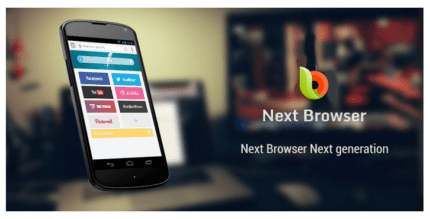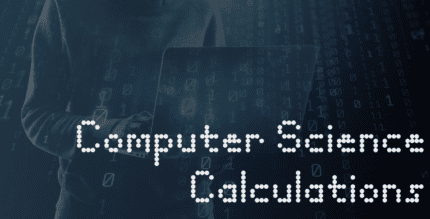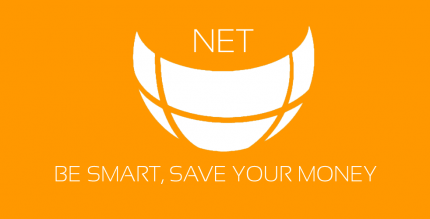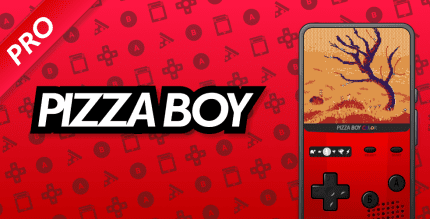Applock Pro 1.52 Apk for Android

updateUpdated
offline_boltVersion
1.52
phone_androidRequirements
4.2+
categoryGenre
Apps
play_circleGoogle Play
The description of Applock Pro
AppLock: The Ultimate Android Privacy Guard
AppLock is one of the best Android lock applications that offers a comprehensive privacy guard. With features like password and pattern lock screens, this app locker ensures high-level security for your device.
This super applock protects your privacy and provides all-around protection for your phone. It safeguards your photos, notes, calls, SMS, emails, and settings, ensuring your personal information remains secure.
Key Features of AppLock
- App Locking: Lock Facebook, WhatsApp, Gallery, Messenger, Snapchat, Instagram, SMS, Contacts, Gmail, and Settings to ensure personal and phone security.
- Photo and Video Vault: Hide pictures and videos from your gallery, making them visible only in the secure vault. Without the pin, they are completely hidden.
- Invisible Pattern Lock: Enable an invisible pattern lock to prevent others from peeping at your unlock pattern.
- Child Lock Feature: Keep your kids from messing up settings or making unauthorized purchases in games.
Feature Highlights
- Lock apps with a password or pattern for enhanced security.
- The vault: A safe gallery vault that hides pictures and videos.
- Automatic deletion of hidden images from the gallery after hiding.
- Beautiful password and pattern lock screen themes for customization.
- Automatic app blocking settings upon opening the application.
- Protect your emails, SMS, and call logs.
- Lightweight app with low memory usage and power-saving features.
- Three security modes: password lock, pattern lock, or DIY lock.
- Option for an invisible pattern on the unlock screen for added safety.
- Easy locking and unlocking of phone apps from a simple list.
- Access more apps and locker themes through the “More apps” feature.
- Password manager to change and reset passwords easily.
Upcoming Features
We are continuously improving AppLock and will soon implement:
- Data security that deletes app data after multiple failed login attempts.
- Option to hide apps from the home screen, accessible only through the app locker.
- Enhanced kids lock that restricts access to non-security apps.
- A separate private photo vault app for locking photos or videos with reduced app size.
Frequently Asked Questions (FAQ)
- How to protect my phone? Lock essential apps like Settings and Google Play to prevent unauthorized uninstallation of the app lock.
- How to change my password? Open AppLock, go to Settings, and select Change Password.
- How to stop or uninstall AppLock? A password is required to uninstall. If forgotten, reset it via your security email.
- I forgot my password, how can I retrieve it? Enter your security email and click 'reset password'.
- Will I lose private pictures if I uninstall the app? Yes, please backup your private photos from the vault before uninstalling.
IMPORTANT NOTE: This app uses Device Administrator permission, which is optional and can be enabled or disabled at any time.
The privacy app does not collect any personal or device information from you.
Download AppLock Now!
Protect your apps and enhance your privacy with AppLock, the ultimate app security solution for everyone. Download here.
Download Applock Pro
Download the paid installation file of the program with a direct link - 13 MB
.apk