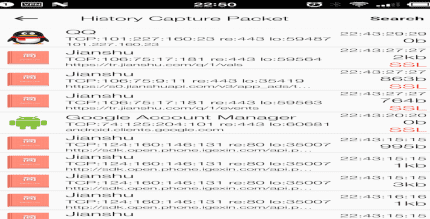aProfiles – Auto tasks (PRO) 3.49 Apk for Android
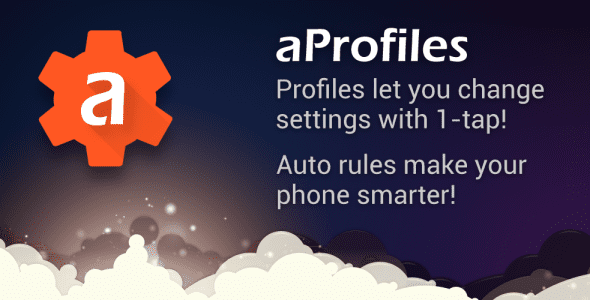
updateUpdated
offline_boltVersion
3.49
phone_androidRequirements
6.0
categoryGenre
Apps, Tools
play_circleGoogle Play
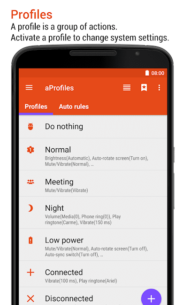
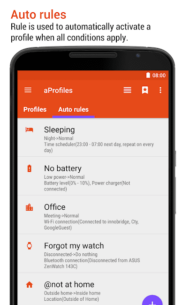
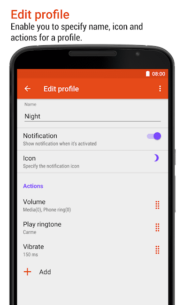
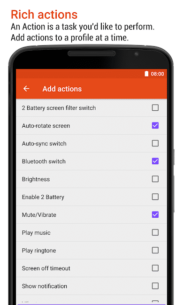
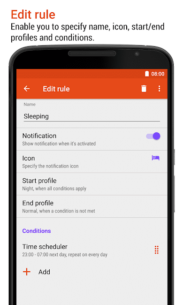
The description of aProfiles - Auto tasks
Automate Your Android Experience with aProfiles
Are you tired of manually switching your phone to silent mode, adjusting the screen brightness, or turning off your Internet connection? With just one tap, you can automate these tasks and much more!
Smart Automation for Your Daily Routine
Imagine your phone automatically switching to silent mode while you sleep and reverting to normal at 7 AM. aProfiles makes this possible by allowing you to automate various tasks on your Android device based on:
- Location
- Time triggers
- Battery level
- System settings
- Connected Wi-Fi access points
- Bluetooth devices
Key Features
- Change multiple device settings by activating a profile.
- Automatically activate a profile based on specific rules.
- Support for home screen widgets for quick profile activation.
- Receive notifications when a profile or rule is active.
- Customize your profile/rule with a favorite name and icon.
- Disable rules without deleting them.
- Reorder profiles/rules by dragging.
- Backup and restore your created profiles, rules, and locations.
Understanding the Basics
Action: An action represents the fundamental tasks that the app performs. For example, turning off Wi-Fi or switching to vibration mode are actions.
Profile: A profile is a collection of actions. You can create a Night profile that silences your phone, dims the screen, and disables the Internet connection.
Rule: Rules define conditions for activating profiles. For instance, a Sleeping rule can activate the Night profile at 11 PM and switch to the Normal profile at 7 AM the following day.
Location Data Usage
This app collects location data to enable various conditions such as Location, Near Wi-Fi, Near Bluetooth, Wi-Fi connection, and Sunrise/Sunset, even when the app is not actively in use.
Pro Features
Upgrade to the Pro version for enhanced functionality:
- No ads
- Support for more than 3 rules
- Automatic backup of profiles and rules
- And more! Check under Settings > About > FAQ for details.
Supported Actions/Conditions
| Action/Condition | Description |
|---|---|
| Airplane mode | Toggle airplane mode on/off. |
| Auto-rotate screen | Enable/disable screen rotation. |
| Battery level | Trigger actions based on battery percentage. |
| Bluetooth, Wi-Fi, Mobile data | Manage connectivity settings. |
| Volume control | Adjust media, call, and notification volumes. |
| Time scheduler/event | Set actions based on specific times or events. |
| Wallpaper | Change wallpaper based on profiles. |
Help with Translation
If you would like to contribute to the translation of this app, please send me an email.
Credits
Special thanks to the following contributors for their translations:
- Brazilian Portuguese - Celso Fernandes
- Chinese (Simplified) - Cye3s
- French - SIETY Marc
- German - Michel Mueller, Andreas Hauff
- Italian - Alessio Frizzi
- Japanese - Ysms Saito
- Spanish - Jose Fernandez
- Vietnamese - TrầnThượngTuấn (WildKat)
What's news
v3.49
★ support "My activity" condition on Android 10 or greater devices
★ new "Airplane mode switch (UI)" and "Mobile data switch (UI)" actions
★ support the Slovak language
★ send me an email if you'd like to help with the translation
★ bugs fixed and optimizations
Download aProfiles - Auto tasks
Download the professional installation file of the program with a direct link - 7 MB
.apk
Download the compressed file of the program plugins with a direct link - 2 MB
.zip