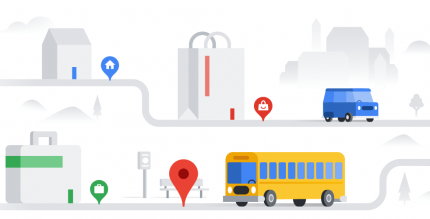Archos Video Player 10.2-20180416.1736 Apk for Android

updateUpdated
offline_boltVersion
10.2-20180416.1736
phone_androidRequirements
4.2+
categoryGenre
Apps
play_circleGoogle Play
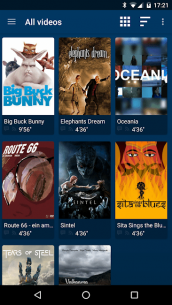

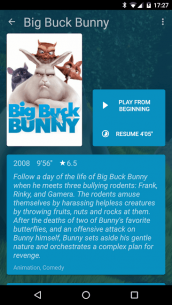
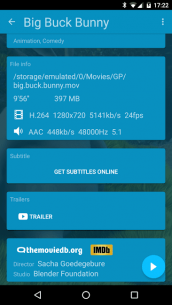

The description of Archos Video Player
Archos Video Player: An Uncompromised Video Experience
The critically acclaimed Archos Video Player app offers an exceptional video experience on tablets, phones, and AndroidTV devices.
Play Everything
- Play videos from your computer, server, or NAS (SMB, UPnP, FTP*, SFTP*)
- Play videos from external USB storage
- Seamless integration of videos from all sources in a unified collection
- Automatic online retrieval of movie and TV show descriptions with posters and backdrops
- Integrated subtitle download
- Torrent streaming* (previously downloaded .torrent files can be opened directly; note that no torrent search engine is included in the application)
Best Player Features
- Hardware accelerated video decoding for most devices and formats
- Support for multi-audio tracks and multiple subtitles
- Supported file formats:
MKV,MP4,AVI,WMV,FLV, etc. - Supported subtitle file types:
SRT,SUB,ASS,SMI, etc.
TV Friendly
- Dedicated “leanback” user interface for Android TV
- AC3/DTS passthrough (HDMI or S/PDIF) on supported hardware: Nexus Player, NVidia SHIELD TV, Rockchip, and AmLogic based TV boxes
- 3D support with side-by-side and top-bottom playback modes for 3D TVs
- Audio Boost to increase the audio level of poorly encoded files
- Night Mode to dynamically adjust audio levels
Browse the Way You Like
- Instant access to recently added and recently played videos
- Browse movies by name, genre, year, duration, and rating
- Browse TV shows by seasons
- Folder browsing supported for those who prefer an old-school style
And Even More!
- Share and track what you've watched using Trakt scrobbler*
- Multi-device network video resume
- Use descriptions and posters from NFO files when available
- Scheduled rescan of your network content (Leanback UI only)
- Private mode: temporarily disable playback history recording
- Manually adjust subtitles synchronization
- Manually adjust audio/video synchronization
* Note: Some features are only available in the premium/paid version.
To access the full version of the application (all features, no ads), you can either purchase the Paid app or use the in-app purchase option in the free version.
Support and Compatibility
If you have any issues or requests regarding this app, please check our Google+ support group.
If you encounter any issues with video hardware decoding, you can force software decoding in the application preferences.
Archos Video Player is compatible with Android 4.0 and above.
What's news
Fix microSD card not seen on Oreo devices.
Download Archos Video Player
Download the purchased and complete installation file of the program - 20 MB
.apk
Download All Codecs plugin with direct link - Size 3 MB
.apk
Download MPEG-2 Video plugin with direct link - Size 3 MB
.apk