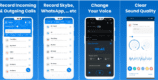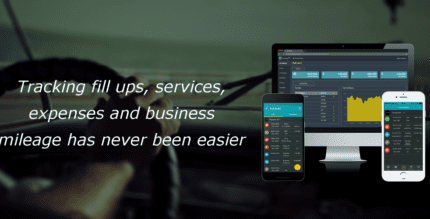aRDP Pro: Secure RDP Client 5.1.3 Apk for Android
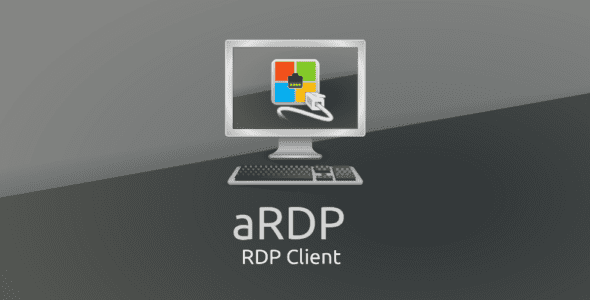
updateUpdated
offline_boltVersion
5.1.3
phone_androidRequirements
5.0
categoryGenre
Apps, Utility
play_circleGoogle Play
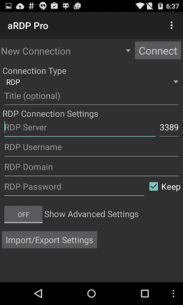

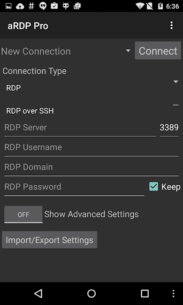


The description of aRDP Pro: Secure RDP Client
Need aRDP on iOS or Mac OS X? It's now available for download at this link.
Thank you for supporting my work and open-source software by donating! By purchasing this app, even though it's open-source, you are contributing to the continued development of the project and rewarding Google for creating the Android platform that we all appreciate.
Release Notes
For the latest updates, check the release notes at GitHub.
Older Versions
If you need to access older versions, visit this page.
Report Bugs
If you encounter any issues, please report them at GitHub Issues.
Questions?
For any questions, please ask on the forum instead of leaving a review for everyone's benefit: Google Groups.
Explore bVNC Pro
Check out my VNC Viewer, bVNC Pro, available at Google Play Store.
Setup Instructions for RDP on Windows
Here are the current known issues:
- May not work for accounts with no password. Please let me know if it works.
- May not work for users with Cyrillic letters in the username. Please let me know if it works.
About aRDP
aRDP is a secure, SSH-capable, open-source Remote Desktop Protocol client that utilizes the excellent FreeRDP library and parts of aFreeRDP. Its features include:
- Remote desktop control of computers running any version of Windows except Windows 10 Home. For Windows 10 Home, install a VNC server and use bVNC.
- Remote desktop control of Linux computers with xrdp installed.
- Master password functionality.
- MFA/2FA SSH authentication.
- Sound redirection and SDcard redirection.
- Console mode with fine control over remote desktop session styling.
- Multi-touch control over the remote mouse.
- Dynamic resolution changes and full rotation support.
- Multi-language support and full mouse support on Android 4.0+.
- SSH tunneling for added security.
- UI optimizations for different screen sizes.
- Clipboard integration for copy/pasting from your device.
Planned Features
- Choosing a different color depth.
Enabling Remote Desktop
To enable Remote Desktop on Windows, follow the instructions at Microsoft Docs.
Enabling RDP on Linux
To enable RDP on Linux, install the xrdp package.
Source Code
For the source code, visit GitHub.
What's news
v5.1.3
- Fix for mouse pointer drift due to rounding errors
v5.1.2
- New Software Keyboard Type Global Preference
- Fix for Redirect SDcard on Android 11+
- Completely dark background for better image on OLED screens
- Improvements to URI Intent handling
- Convenient buttons to get help, rate, share, etc
- Improved debug logging
- Fixes for extended software keyboards not showing when hardware keyboard is present
- Fixes for typing certain unicode characters with software keyboards
- Android AP
Download aRDP Pro: Secure RDP Client
Download the paid program installation file with a direct link - 45 megabytes.
.apk