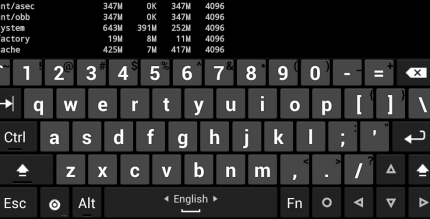Video to Mp3 Converter (PREMIUM) 3.0.0.192 Apk for Android

updateUpdated
offline_boltVersion
3.0.0.192
phone_androidRequirements
5.0
categoryGenre
Apps, Video Editor
play_circleGoogle Play

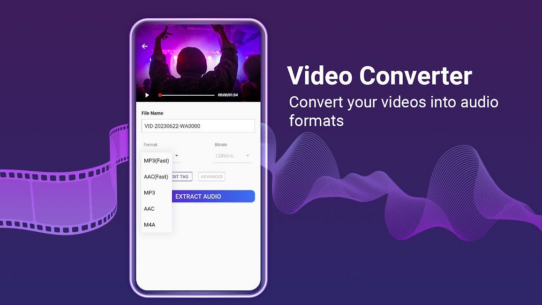
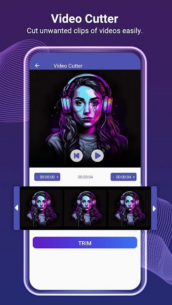
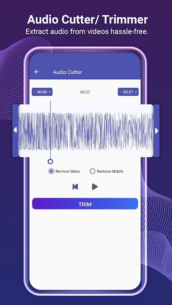

The description of Video to Mp3 Converter
Convert Your Favorite Videos to High-Quality Audio Files for Free
The ASD Video to MP3 Converter app allows you to easily convert your favorite videos into audio files at no cost. This versatile application comes packed with features such as an MP3 and video cutter, audio merger, free ringtones, voice recording, screen recording, and even free online games!
Key Highlights of the Video to MP3 Converter
- 🎶 MP4 to MP3 converter
- 🎶 Audio cutter ✂️ and video cutter
- 🎶 High-quality converted audio 👌
- 🎶 Change format of audio and video
- 🎶 Voice Recording 🎙️
- 🎶 Set Ringtones 📳
- 🎵 Audio Merger 🎵➕🎵
- 🎵 Free online 🌐 trending videos ▶
- 🎵 15+ languages support in app 🗣️
- 🎵 HD Screen recorder with sound
- 🎵 In-built HD Video (MP4/MP3) Player
- 🎵 Free online games 🎯
Supported Formats and Quality
The ASD Video to MP3 Converter supports various formats including:
- MP4, MP3, FLV, MKV, WMV, MOV, and more 😯
- Bitrate options: 32 kb/s, 64 kb/s, 128 kb/s, 192 kb/s, 256 kb/s, 320 kb/s
Extract audio from video and convert large videos in the background. The app also supports SD cards 💾.
A Multi-Functionality Video to MP3 Converter App
Extract Audio From Video
With a quick and easy interface, this free video to audio converter app provides high-quality audio (MP3) conversion for your favorite videos.
Trim Audio and Video ✂️
The audio and video cutter functionality allows you to trim desired parts of videos or audio, creating clips that you can use instead of the full-length files.
Voice Recording 🎙️
Record your voice or others' in HD quality. You can even modify the voice recording to sound like a robot, alien, or child!
Screen Recorder
Capture your mobile screen with sound in HD quality. The screen recorder feature allows you to record with internal sound, making it perfect for game recording.
Set Ringtones 📳
Set your favorite songs as ringtones by extracting audio from videos or cutting your favorite parts. Choose from a wide range of pre-installed free ringtones for calls and notifications.
Output Folder
Easily view and manage all converted audios, trimmed videos, merged audios, and recordings in one convenient folder within the app.
Formats Supported
Change the format of your music files from MP3 to WAV, AAC, FLAC, WMA, OGG, AC3, M4A, and vice versa. Similarly, convert video formats from MP4 to MOV, 3GP, MKV, AVI, FLV, and more with ease.
Audio Merger
Merge your favorite audio tracks together to create mashups or remixes with more than two audio files. Let the audios merge in the background while you explore other features of the app.
Join Us!
We hope you enjoy converting videos into audio and exploring the other exciting functions of this app. We sincerely hope you will love the ASD Video to MP3 Converter app. We would love to hear your valuable feedback at [email protected].
What's news
Thanks for using the Video To Mp3 Converter app. We have improved some features in this updated version:
1. Voice changer
2. Set Ringtones for hello tune, alarm, and notifications, support for multiple Video Conversion (Video to mp3)
3. Voice Recorder and Screen Recorder.
4. Bug fixes and improved performances
Download Video to Mp3 Converter
Download the premium installation file of the program with a direct link - 71 MB
.apk