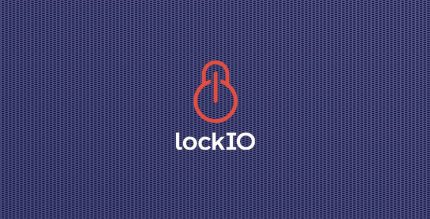Assistive Volume Button (PREMIUM) 3.0.1 Apk for Android

updateUpdated
offline_boltVersion
3.0.1
phone_androidRequirements
5.0
categoryGenre
Apps, Tools
play_circleGoogle Play





The description of Assistive Volume Button
Simulate Your Phone's Volume Keys with Ease
Introducing the Assistive Volume Button, a revolutionary application that brings the functionality of your phone's physical volume keys right to your screen. This innovative tool displays volume buttons on the edge of your screen, allowing you to control your device's volume seamlessly.
Customizable Volume Control
With the Assistive Volume Button, you can easily move the volume buttons anywhere on the side edge of your screen. Customize the buttons and sliders to your liking:
- Change size
- Select color
- Adjust transparency
- Choose styles such as iOS, MIUI, and more
Premium Features
Unlock a suite of premium features that can also be activated by watching ads:
- Screen On/Off: Simulate the power key and automatically turn the screen on using the proximity sensor.
- Volume Booster: Amplify your speakers' volume beyond the phone's maximum limit.
- Lower Brightness: Reduce the brightness below the phone's lowest setting.
Stylish Options
Apply predefined styles with just one tap:
- Android
- Android 12
- iOS
- Xiaomi MIUI
- Huawei EMUI
- RGB Border
Single Button Functionality
Choose to display only one button on the screen. Tapping it will reveal sliders for:
- Media
- Media Booster (Speaker/Volume Booster)
- Ring
- Notification
- Call
- Brightness
- Darkness (Lower Brightness)
This feature allows you to control a wide range of media volume and brightness settings effortlessly.
Power Button Simulation (Android 9+)
For users with Android 9 and above, the app includes an additional button that simulates the physical power key of your device.
Auto Screen On Feature
Utilize the proximity sensor to turn on your screen automatically. When you hover over the sensor, the screen lights up without needing to press any buttons. This feature is perfect for when you take your phone out of your pocket, providing a seamless experience.
App-Specific Configurations
Customize volume, brightness, and button visibility settings for each app. When you open a specific app, your predefined configurations will be applied, enhancing your user experience.
Keyboard Compatibility
To ensure uninterrupted typing, the app automatically moves the volume buttons up when the keyboard is opened, allowing for smooth text input.
Accessibility Features
The Assistive Volume Button utilizes accessibility APIs for:
- Power button simulation
- App-specific configurations
- Sensitivity to keyboard actions
Important Note
Please be aware that the app requires permission to run services in the background. Some devices may stop background services, and users will need to follow the steps outlined in the app for optimal functionality.
What's news
☞ Bug fixes and other app improvements.
Download Assistive Volume Button
Download the premium program installation file with a direct link - 7 MB
.apk