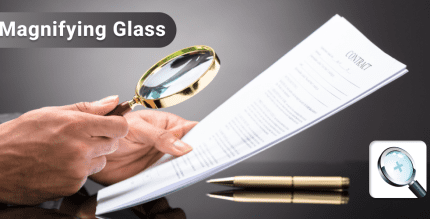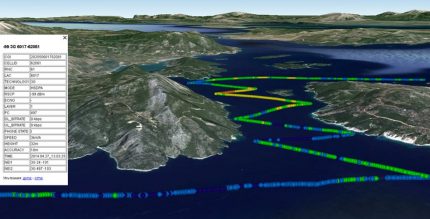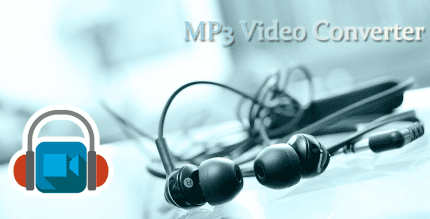Audio Editor : Cut,Merge,Mix Extract Convert Audio (PRO) 1.6 Apk for Android

updateUpdated
offline_boltVersion
1.6
phone_androidRequirements
4.2+
categoryGenre
Apps
play_circleGoogle Play

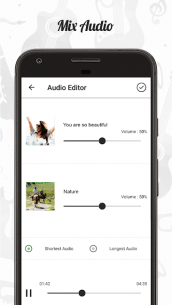
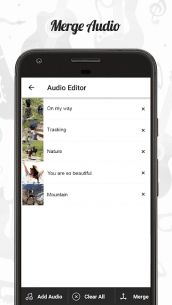
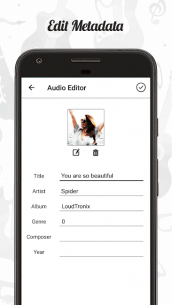

The description of Audio Editor : Cut,Merge,Mix Extract Convert Audio
Audio Editor: The Ultimate Music Editing Tool
Audio Editor is the best-in-class music editing application, packed with advanced and professional features designed for all your audio editing needs. With tools like Audio Cutter for trimming and creating ringtones, Audio Mixer for mixing songs, Audio Merger for combining tracks, and more, this app is a must-have for music enthusiasts.
Key Features
- Audio Cutter: Trim your favorite parts and create custom ringtones.
- Audio Mixer: Mix different songs effortlessly.
- Audio Merger: Combine multiple tracks into one seamless song.
- Audio Converter: Change audio formats with ease.
- Video to MP3: Extract audio from videos quickly.
- Tag Editor: Edit metadata such as album art and song details.
Do You Need to:
- Create a ringtone from any audio file?
- Make awesome song mashups?
- Convert video files to audio?
- Join multiple songs together?
- Create personalized soundtracks with custom names and album art?
- Change the format of any audio file?
If you answered yes to any of these questions, then Audio Editor is the perfect solution for you! Best of all, it’s completely free!
Detailed Features
MP3 Cutter and Ringtone Maker
Use the MP3 Cutter to select the best part of your audio song and save it as a ringtone. The cutter supports various formats including MP3, AAC, WAV, M4A, and AMR. It features a waveform display, start and end points, and a three-level zoom function for precise trimming.
Audio Mixer and Mashup Maker
Mix two audio files of any format to create unique remixes. Select the portions you want to mix and control the volume for each track. Preview your mashups before saving them.
Audio Merger
Combine songs effortlessly with the Audio Merger. Merge multiple songs into a single track without losing audio quality. You can also apply fade-in and fade-out effects during the merging process.
MP3 Converter and Audio Format Changer
Convert audio files between formats such as MP3, WAV, AAC, and MP4. Choose from various sample rates to balance quality and file size.
Audio Extractor and Video to Audio Converter
Extract audio from video files and save it in your desired format. Select specific parts of the video to convert to audio.
Tag Editor and Metadata Changer
Edit the metadata of your audio files, including song title, artist name, album title, genre, and more. You can also add custom album art.
Additional Features
- Audio Omitter: Remove unwanted parts from your audio tracks.
- Audio Splitter: Split audio files into two separate parts.
- Audio Amplifier: Boost the volume of your audio files.
- My Studio: Access all your creations in one place. Play, share, or delete your audio files easily.
The app utilizes FFMPEG under the permission of LGPL.
We Value Your Feedback
If you have any suggestions or encounter issues with the app, please reach out to us at [email protected]. We are committed to providing you with the best audio editing experience.
Download Now!
Experience the best audio editing features by downloading the Music Audio Editor app today! 😊
What's news
Added Features-
1- Audio Amplifier :- Increase the volume of any Audio.
Some Bug Fixed
Download Audio Editor : Cut,Merge,Mix Extract Convert Audio
Download the professional and complete installation file of the program - 11 MB
.apk