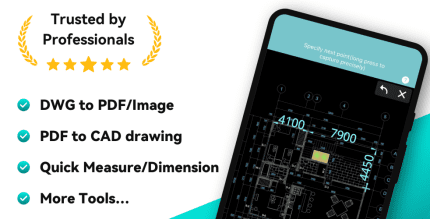Audio Extractor: Video to MP3 (PRO) 1.3 Apk for Android
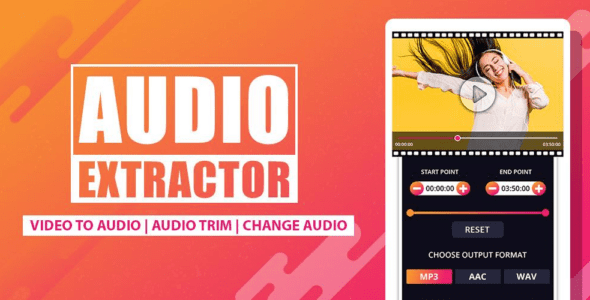
updateUpdated
offline_boltVersion
1.3
phone_androidRequirements
7.0
categoryGenre
Apps, Photo & Video Converter
play_circleGoogle Play





The description of Audio Extractor : Extract, Trim & Change Audio
Extract Audio from One Video and Apply to Another
Audio Extractor and Audio Changer allows you to effortlessly extract, cut, change, and convert audio or video files. You can easily cut your favorite parts and extract audio in various formats such as .mp3, .aac, or .wav.
Key Features
- Audio Extractor - Video to Audio Converter
If you want to extract audio from a video, our Audio Extractor makes it simple. It allows you to extract high-quality audio files from videos and convert them into multiple audio formats like
.mp3,.wav, and.aac. You can extract the full audio or select a specific time range. - Audio Cutter - Audio Trimmer
Easily trim or change the audio format from any format to
mp3,aac, orwav. This feature lets you adjust the start and end times of the audio and save your trimmed file in the desired format. You can then apply this trimmed audio to other videos. - Change Audio
The Change Audio feature allows you to modify the audio of your video. You can edit the original audio and apply it to your video seamlessly. This feature also includes an audio editing tool that lets you trim audio within any time range and preview the video with the selected audio.
How to Use?
- Choose a video or audio file from the selection options.
- Select the time range or choose the full video using the seek bar or number picker.
- Convert the audio into your desired format such as
.mp3,.aac, or.wav. - Save the extracted audio, trimmed audio, or changed audio of the video. You can also rename the file if desired.
- Wait for the process to complete or select the 'Notify me when completed' option.
- The 'Notify me when completed' feature allows you to process audio or video in the background and receive notifications upon completion.
- Receive notifications showing the progress of the process, even if the app is closed.
- Save time as you won't need to wait for the process to finish once started.
- Easily apply extracted audio to other videos using the "Change Audio" feature.
- Share your audio and video files with friends on any social media platform directly from the app.
Additional Features
- Simple and easy operation.
- High-quality audio extractor and converter.
- Efficient audio trimmer and converter.
- Seamlessly change the audio of video files.
- Convert original videos to
.mp3,.wav, and.aac. - Change format and trim audio with ease.
- Supports various types of videos and audios.
- Fast extraction and conversion processes.
- Preview audio or video before saving.
- Background processing feature.
- Notification feature for process completion.
- Access notifications when the process is completed.
- Easily share audio and videos with friends or on social media directly from the app.
- Delete or view audio and video directly from the app.
- No watermark on videos.
Download Audio Extractor : Extract, Trim & Change Audio
Download the professional installation file of the program with a direct link - 38 MB
.apk