Audio MP3 Cut Mix Merge Speech to Text TTS 3.6 Apk for Android
updateUpdated
offline_boltVersion
3.6
phone_androidRequirements
4.2
categoryGenre
Apps, Music Editor
play_circleGoogle Play
The description of
Before making a purchase, we highly recommend trying out the free version of our application. Once you confirm that the free version functions properly on your device, you can then decide whether to invest in the Pro version. The primary distinction between the two is that the free version allows access only to the audio output within the application.
Features of Audio Tools
Audio Tools offers a variety of functionalities to manipulate audio files, including:
- Extract audio from video files
- Cut audio by defining start and end points
- Join/Merge multiple audio files with options for fade in or fade out
- Mix multiple audio files while adjusting volume levels
- Change audio rate or tempo
Supported Audio Codecs
Our application supports a wide range of mainstream audio codecs, including:
- MP3
- AAC
- Opus
- Speex
- AMR
- WMA
- FLAC
The output formats available include M4A, MP3, and AMR, with various compression levels to suit your needs.
Language Support
For users dealing with Chinese and English, Audio Tools also provides the following functionalities:
- ASR (Automated Speech Recognition): Convert audio or speech files into text.
- TTS (Text to Speech): Directly convert text content into MP3 audio files.
Experience the full potential of Audio Tools by trying out the free version today!
What's news
Optimization for audio file selection
Download
Download the paid installation file with a direct link - 7 MB
.apk