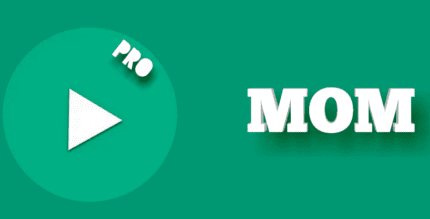AudioApp MP3 Cutter, Ringtone Maker, Voice Changer (PRO) 2.3.8 Apk for Android

updateUpdated
offline_boltVersion
2.3.8
phone_androidRequirements
4.3
categoryGenre
Apps, Music Editor
play_circleGoogle Play





The description of AudioApp: MP3 Cutter, Ringtone Maker, Audio Editor
Discover AudioApp: Your Ultimate MP3 Cutter and Ringtone Maker
AudioApp is the best MP3 cutter and ringtone maker designed to mix songs and edit audio effortlessly. This all-in-one audio app features a ringtone cutter tool that lets you trim music and create stunning ringtones in just a few taps.
🔔 Ringtone Maker
With the incredible ringtone maker of AudioApp, you can create your very own ringtone using your favorite song or video. Here’s how:
- Select a fabulous song from your files.
- If you have a video, convert its format using the MP3 converter.
- Cut the music instantly with the music cutter or use the MP3 mixer to combine multiple songs.
Split the music, add fade-in and fade-out effects, adjust the volume, and save your masterpiece. Thanks to AudioApp, you can create a professional-quality ringtone quickly and easily!
✂ MP3 Cutter
Keep only your favorite parts of a song by using the MP3 cutter. Trimming melodies is a breeze with this song cutter app. Whenever you need to cut songs, the MP3 trimmer is your go-to solution!
🎧 Speed Changer
Personalize your ringtone or alarm tone by adjusting the speed of your favorite music. Experiment with various speed options to find the one that suits your taste best. You can even slow down a song and cut it with the melody cutter to set it as an alarm tone!
🎶 Surprising Reverse Audio Tool
Want to hear your favorite song backwards? Try the audio reverser feature in AudioApp! This tool allows you to convert a song and listen to it in reverse, giving you a unique ringtone or alarm tone experience.
🎵 Video to MP3 Converter
If your favorite song is in video format, use the video to MP3 converter to convert it into a music file in seconds. After conversion, you can continue editing your ringtone with the song cutter as desired.
🎧 Audio Converter
The music editor in AudioApp helps you convert any audio file into your preferred format. Choose from MP3, M4A, WAV, or AAC to find the format that works best for you. This comprehensive music editor and MP3 cutter provides all the tools you need for perfect song editing.
🔊 Audio Splitter
With the audio splitter, you can split a song into two parts, allowing you to create awesome ringtones or alarm tones effortlessly. This feature works seamlessly with the music cutter and audio trimmer.
🔔 Audio Mixer
The MP3 merger and audio mixer let you mix songs to create cool remixes! Choose your songs, select the best parts, and create unique mashups with the legendary audio merger and audio joiner. Adjust the volume to finalize your melody.
🎉 Music Studio Library
Access all the amazing songs you've edited with the audio editor in the music studio library. Find your files organized in categories like audio cutter, speed changer, and song cutter.
In summary, AudioApp is your all-in-one ringtone cutter, audio editor, and MP3 cutter. It offers legendary tools to edit audio and voices, making it the perfect companion for music lovers. Don’t forget to share your creations on Spotify, Instagram, WhatsApp, and Twitter!
What's news
Thank you for staying with us!
In this version,
We introduce a new feature! Voice changer to make new sound effects!
We work on Usability and Performance improvements to enhance your experience!
We're always trying to improve your experience. If you enjoy our app, please consider taking a few steps to review us.
Download AudioApp: MP3 Cutter, Ringtone Maker, Audio Editor
Download the professional installation file of the Armeabi-v7a program with a direct link - 39 MB
.apk
Download the professional installation file of the Arm64-v8a program with a direct link - 25 MB.
.apk