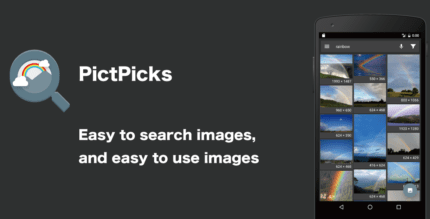Auto Cursor (PRO) 1.9.0 Apk for Android
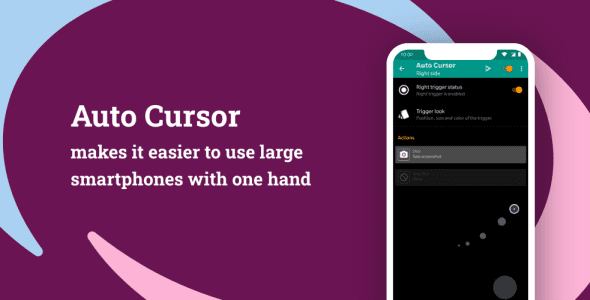
updateUpdated
offline_boltVersion
1.9.0
phone_androidRequirements
5.0
categoryGenre
Apps, Tools
play_circleGoogle Play

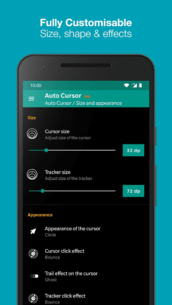
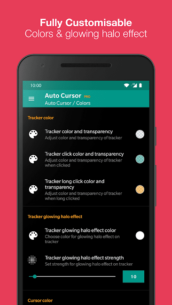


The description of Auto Cursor | One-Hand Pointing Device
Enhance Your Smartphone Experience with Auto Cursor
Auto Cursor simplifies the use of large smartphones with one hand by providing a pointer that is easily accessible from the edges of the screen.
What Can Auto Cursor Do for You?
- Use the cursor to reach every side of the screen
- Perform click, long click, or drag actions
- Apply different actions for click or long click on each of the three triggers
- Edit the triggers, tracker, and cursor to suit your needs by choosing size, color, and effects
Available Actions
- Back Button
- Home
- Recent Apps
- Previous App
- Open Notification
- Open Quick Settings
- Open System Settings
- Power Off Dialog
- Lock Screen
- Take Screenshot
- Paste Clipboard
- Search
- Voice Assistant
- Assistant
- Toggle Bluetooth, WiFi, GPS, Auto-Rotate, Split Screen, Sound, Brightness
- Media Actions: Play, Pause, Previous, Next, Volume
- Launch an Application
- Launch a Shortcut (e.g., Dropbox folder, Gmail label, contact, route, etc.)
Fully Configurable
Auto Cursor is fully configurable:
- Swipe LEFT-RIGHT-BOTTOM edge to show the cursor and perform actions.
- Custom placements, sizes, and colors for triggers
- Differentiate between click and long click actions on triggers
- Choose unique actions for each trigger
Pro Version Features
The Pro version offers you:
- Long click and drag capabilities with the cursor
- Add long click actions to triggers
- Access to more actions, including launching applications or shortcuts
- Access to the Recent Applications menu
- Adjust Volume and/or Brightness with a slider
- Completely customize the tracker and cursor: size, color, etc.
Privacy Matters
We prioritize your privacy, which is why Auto Cursor is designed to function without requiring Internet authorization. The application does not send any data over the Internet without your consent. For further information, please consult our privacy policy.
Accessibility Service Requirement
To use Auto Cursor, you must enable its accessibility service. This service is utilized solely to enable the app's functionality and requires the following permissions:
- View and Control Screen:
- Detect foreground applications to enable or disable services based on user-defined rules
- Display trigger zones
- View and Perform Actions:
- Carry out navigation actions (home, back, etc.)
- Perform touch actions
Rest assured, these accessibility features will not be used for any other purpose. No data will be collected or transmitted over the network.
Device-Specific Instructions
HUAWEI Devices
On HUAWEI devices, you may need to add Auto Cursor to the list of protected applications. To do this, follow these steps:
- Go to Settings
- Select Advanced Settings
- Choose Battery Manager
- Tap on Protected Apps
- Enable Auto Cursor
XIAOMI Devices
Auto start is disabled by default on XIAOMI devices. Please allow Auto Cursor by following these steps:
- Go to Settings
- Select Permissions
- Tap on Autostart and set autostart for Auto Cursor
- Go to Battery
- Select Battery Saver
- Choose Choose Apps and select Auto Cursor
- Select No Restrictions
Language Support
Auto Cursor is currently fully translated into English, French, Italian, Russian, Ukrainian, and Chinese. An incomplete translation is available in German, Spanish, Dutch, Polish, and Portuguese. If you would like to contribute a translation or report an error, please contact us at [email protected].
You can change the default language of the application in the "About / Translation" menu within the app.
Frequently Asked Questions
For more details, please visit our FAQ page.
Report Issues
If you encounter any issues, please report them on our GitHub page.
What's news
• Possibility of adjusting color and transparency of the ring and dot part of the cursor
• Bluetooth toggle action removed for Android versions above 13
• Fix : Apparition of permanent cursor on screen when editing settings
• Alphabetical sorting of application shortcuts
• Minimum trigger height set at 5%
• Maximum trigger width set at 200px
• Various bug fixes and improvements
Download Auto Cursor | One-Hand Pointing Device
Download the professional installation file of the program with a direct link - 5 MB
.apk