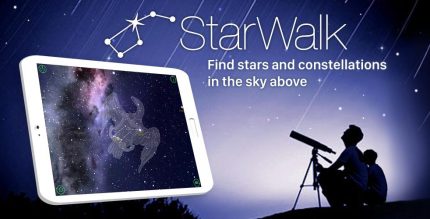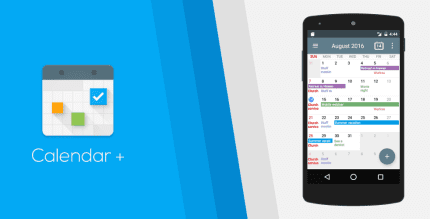Auto-rotate Control Pro 2.0.2 Apk for Android
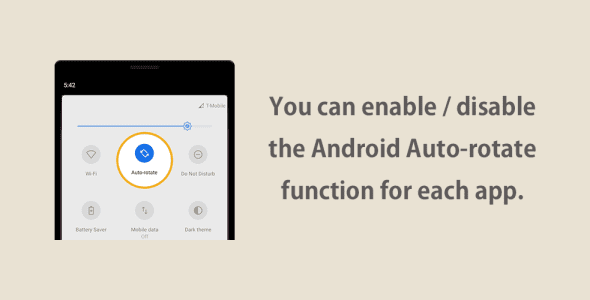
updateUpdated
offline_boltVersion
2.0.2
phone_androidRequirements
8.0
categoryGenre
Apps, Tools
play_circleGoogle Play
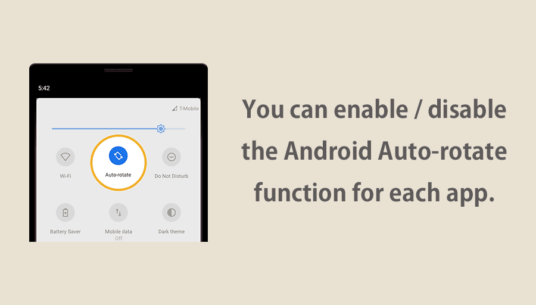




The description of Auto-rotate Control Pro
Enhance Your Experience with Our App
Our app allows you to enable or disable Android's auto-rotate function for individual applications, providing you with a tailored experience based on your preferences.
Why Auto-Rotate Matters
Some applications, such as YouTube, Netflix, and various gallery apps, greatly benefit from the auto-rotation feature. On the other hand, browser apps and certain others may function better without it. By managing the auto-rotate settings for each app, you can seamlessly switch between them and enjoy using your smartphone without the hassle of constantly adjusting the settings.
Importantly, this app does not force every application to rotate between portrait and landscape modes.
Common Misconceptions
Question: Some apps do not rotate even though Android's auto-rotate function is enabled. Isn't this a malfunction of this app?
Answer: This is not a malfunction. The app does not force rotation; if an app's individual rotation settings are set to portrait fixed, it will remain in that orientation.
Understanding Android's Auto-Rotate Function
To fully grasp how this app operates, it's essential to understand the mechanics of Android's auto-rotate feature:
- Each app has its own rotation settings.
- Most apps are designed to rotate between portrait and landscape (auto-rotate), while some are set to portrait fixed.
- A few apps may be configured to landscape fixed, depending on the developer's design choices.
Conditions for Free Rotation
For an app to rotate freely between portrait and landscape, the following conditions must be met:
- Android's auto-rotate function must be enabled.
- The app must be set to rotate automatically in both portrait and landscape modes in its individual settings.
If both conditions are satisfied, the app will rotate as intended. If the auto-rotate function is disabled, the screen orientation will be fixed according to each application's rotation settings:
- If an app's setting is "auto rotate" or "portrait fixed," it will display in portrait mode and will not rotate to landscape.
- If an app's setting is "landscape fixed," it will display in landscape mode and will not rotate to portrait.
Key Features of Our App
- Per App Settings: Enable Android's auto-rotate function only when the specified app is launched.
- Auto Save: Any changes made to the auto-rotate settings from the notification area or quick panel are automatically saved for each app.
- Notification Settings: Customize notification display and priority according to your needs.
Important Note for OPPO Users
For OPPO devices, this app needs to run a service in the background to detect which app has started. Due to unique specifications, OPPO devices require special settings for app services to operate correctly in the background. If these settings are not adjusted, background services may be forcibly terminated, leading to improper app functionality.
To ensure smooth operation, please drag this app slightly down from the recent apps history and lock it. For detailed instructions, search for "OPPO task lock".
What's news
- Fixed bugs.
Download Auto-rotate Control Pro
Download the paid program installation file with a direct link - 3 megabytes
.apk