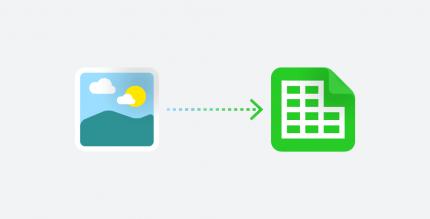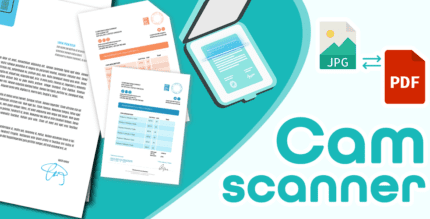AutoLocation 1.2.2 Apk for Android

updateUpdated
offline_boltVersion
1.2.2
phone_androidRequirements
4.0.3
categoryGenre
Apps
play_circleGoogle Play
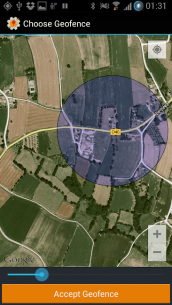
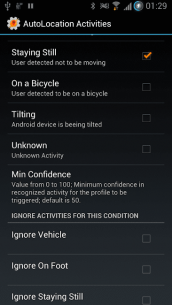
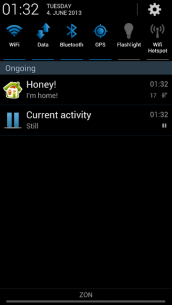
The description of AutoLocation
Control Your Device with Your Movement!
React to Geofences and Activities in Tasker!
AutoLocation is a powerful Tasker plugin that allows you to monitor your activities such as walking, driving, cycling, standing still, or tilting your device. It also helps you react based on your geographical location!
Geofencing Technology
Geofencing is a robust location algorithm provided by Google, enabling you to track your location with enhanced accuracy and reduced power consumption.
The new Android Fuse Location Provider utilizes all of your device's location sensors to deliver optimal location updates. Say goodbye to relying solely on "Net" or "GPS" as in previous versions of Tasker. You can even conserve battery by receiving location updates only when requested by other apps!
WARNING: You must have Tasker installed for this app to be functional. AutoLocation serves exclusively as a plugin within Tasker. Please refrain from leaving negative ratings due to this requirement.
Unlocking AutoLocation
To utilize AutoLocation, you need to unlock the app through one of the following options:
- Try the app for free for 7 days (available in-app)
- Purchase the AutoLocation unlock key: Unlock Key
If you do not unlock the app, the AutoLocation Tasker conditions will not be matched.
Contact Support
If you encounter any issues, please reach out via email. I will respond promptly and work to resolve any problems as quickly as possible. Thank you!
Activity Monitor
- Adjust your settings or execute any Tasker action based on your current activity.
- Activities include: walking, in a vehicle, cycling, standing still, or tilting the device.
- Advanced matching options are available, such as activity confidence levels and ignoring certain activities while performing others (e.g., ignoring phone tilting while walking).
Available Tasker Variables
In the Entry Task of an "AutoLocation Activities" condition, you can access the following variables:
%alactivity(Activity Codes: IN_VEHICLE = 0; ON_BICYCLE = 1; ON_FOOT = 2; STILL = 3; UNKNOWN = 4; TILTING = 5;)%alactivitydesc(Description of the activity)%alactivityconf(Confidence level of detected activity; ranges from 0 to 100)
You can activate or deactivate the Activity Monitor at any time using a Tasker plugin action.
Geofence Monitor
- Change your Tasker settings based on your physical location.
- Keep Wi-Fi enabled when using Geofences for optimal performance.
- Geofencing utilizes a new algorithm from Google that is more battery-efficient and accurate than Tasker's built-in location conditions.
- Add up to 100 Geofences to track your location effectively.
- If you receive multiple reports of entering and exiting a Geofence, try enlarging the Geofence circle.
- Long-press the map when adding a Geofence to switch between normal, satellite, or hybrid views.
Fuse Location Monitor
Obtain your location with high accuracy, improved battery life, or even without using battery!
Tasker Variables for Location Condition
The following variables are available in the Location condition's entry task:
%alaccuracy%albearing%alspeed%altime%alaltitude%allatitude%allongitude%alprovider
IMPORTANT: You can enable, disable, or toggle these monitors directly from Tasker using the "AutoLocation Activities" and "AutoLocation Geofences" plugin actions.
Use Cases
- Start a music player when walking activity is detected on Saturday mornings.
- Launch a navigation app when the "in vehicle" activity is detected after leaving the "Home" geofence.
- Silence your phone when you're in the "Work" geofence and are in a "Still" activity.
- Send an AutoRemote Notification to your spouse when entering the "Market" geofence, asking if they need anything.
- And many more! Your imagination is the limit!
What's news
- Made persistent notification show current activity and geofence status
- Added search bar to Geofence list in main app
- Added support for notification categories (Android 8+)
- Updated community link to point to reddit
- Updated target API to 28
Download AutoLocation
Download the complete installation file of the program with a direct link - 3 MB
.apk