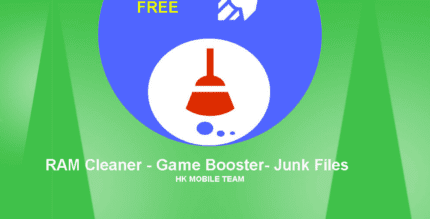Automatic Call Recorder: Voice Recorder, Caller ID 1.2.1 Apk + Mod for Android

updateUpdated
offline_boltVersion
1.2.1
phone_androidRequirements
4.0.3+
categoryGenre
Apps
play_circleGoogle Play





The description of Automatic Call Recorder: Voice Recorder, Caller ID
Introducing Automatic Call Recorder
Automatic Call Recorder is a free call recording app designed to provide you with an easy and intelligent recording experience featuring high-quality sound. With this application, you can effortlessly record phone calls from both sides, ensuring clear voice quality. The best part? It's completely free!
Key Features of Automatic Call Recorder
- Call Recording:
- Enable or disable the auto call recorder based on your preferences.
- Automatically record phone calls, whether incoming or outgoing.
- Unlimited recording time during phone conversations.
- Supports multiple formats including AMR, 3GP, and MPEG4.
- Enjoy clear HD quality recordings on both ends of the call.
- Caller ID:
- Identify unknown incoming numbers in real-time.
- Receive warnings for spam, telemarketing, and fraudulent numbers.
- Voice Recorder:
- Record high-quality audio as needed.
- Manage your audio files just like your call recordings.
- Control the recording process with options to save, pause, resume, or cancel.
- Manage Recording Files:
- Delete, rename, and play your call recordings.
- Add important recordings to your favorites.
- Access caller details from your recordings.
- Share recordings via social apps with ease.
- Backup Recording Files:
- Backup your call recordings to the cloud for added security.
- Recording Strategy:
- Set your source (Mic, voice call, or video camera).
- Automatically select the best recording strategy for your device.
Versatile Recording Options
Automatic Call Recorder - ACR provides comprehensive solutions for all your voice call recording needs. In addition to recording calls, you can also capture meetings, personal notes, classes, songs, and much more using the audio recorder. We are continually working to enhance the Automatic Call Recorder app, adding new features to improve your call recording experience.
Important Notice
Some devices, such as Xiaomi and Huawei, along with certain third-party apps, may prevent the call recorder from functioning properly. This could result in some calls not being recorded due to the system automatically cleaning up background processes. To resolve this, you might need to add Automatic Call Recorder to your device's "White List." Please ensure all other recording apps are closed or deleted. Note that the available recording mode may vary depending on your device model.
Legal Disclaimer
We are not lawyers. Recording calls without informing the other party may be illegal in certain countries or states. Please ensure you are aware of the legal implications in your region.
Contact Us
If you have any questions, suggestions, or issues, please do not hesitate to contact us. We are committed to providing the best support possible. If you enjoy using the Automatic Call Recorder app, please share it with your friends. Experience the benefits of free phone call recording services with Automatic Call Recorder!
What's news
- Back up call recordings to Cloud.
- Instant Caller ID helps know who's calling.
- Add voice recorder function.
Download Automatic Call Recorder: Voice Recorder, Caller ID
Download the ad-free and complete installation file of the program - 2 MB
.apk