Automatic Call Recorder Pro 6.31.6 Apk for Android

updateUpdated
offline_boltVersion
6.31.6
phone_androidRequirements
4.0
categoryGenre
Apps
play_circleGoogle Play
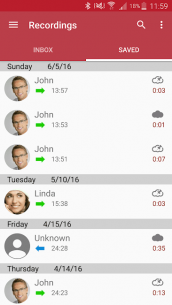
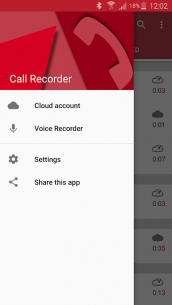
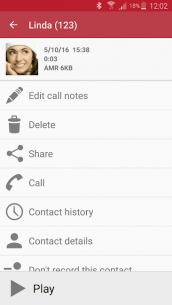

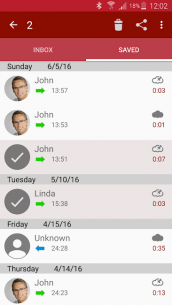
The description of Automatic Call Recorder Pro
IMPORTANT: Please try the free version first to ensure that your device supports call recording.
Record Any Phone Call with Ease
With our app, you can effortlessly record any phone call you wish. Choose which calls to save and manage your recordings with ease. The app allows you to:
- Set specific calls to be recorded or ignored.
- Listen to recordings, add notes, and share them.
- Integrate with Google Drive™ and Dropbox for cloud storage and synchronization.
Compatibility and Quality
Google Drive integration is available on Android versions 3.0 and above. However, please note that call recording may not function on certain devices and could result in lower quality recordings. We recommend trying the free version before purchasing the paid app to ensure compatibility.
Troubleshooting Recording Issues
If you encounter any issues with recording or wish to enhance voice quality, consider the following tips:
- Record from a different audio source.
- Use the auto-on speaker mode for better clarity.
Managing Your Recorded Calls
All recorded calls are stored in the Inbox, and you can adjust the size of this inbox according to your preference. The number of saved calls is limited only by your device's memory. If you determine that a conversation is important, simply save it to the Saved Calls folder. Otherwise, older recordings will be automatically deleted as new calls fill up the inbox.
Call Summary Menu
You can enable a Call Summary Menu that appears immediately after a call, providing you with quick access to your recording options.
Search Functionality
Easily search for recordings by:
- Contact name
- Phone number
- Notes
Automatic Recording Settings
The app offers three default settings for automatic recording:
- Record Everything (default) – Records all calls except for pre-selected contacts to be ignored.
- Ignore Everything – Records no calls except for pre-selected contacts to be recorded.
- Ignore Contacts – Records all calls with non-contacts, except for pre-selected contacts to be recorded.
Pro Version Features
In the Pro version, you can set specific calls from particular contacts to be automatically saved, ensuring they are stored in the cloud for easy access.
What's news
Download Automatic Call Recorder Pro
Download the paid installation file of the program with a direct link - 12 MB
.apk
Download the program's installation file without ads with a direct link - 14 MB
.apk

















