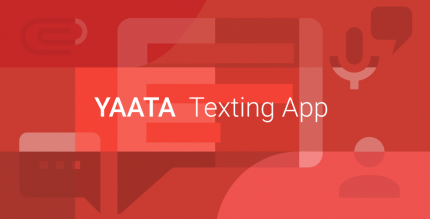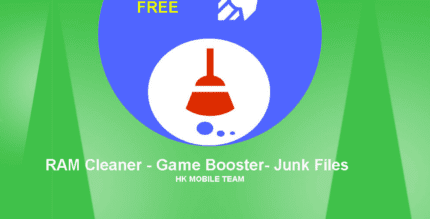Autorun Manager 4.3.104 Apk for Android

updateUpdated
offline_boltVersion
4.3.104
phone_androidRequirements
2.2+
categoryGenre
Apps, Utility
play_circleGoogle Play


The description of Autorun Manager
Take Control of Your Startup Applications with Autorun Manager
Are you tired of applications that automatically start when you turn on your device? Autorun Manager (formerly known as Autorun Killer) is the ultimate tool designed to help you disable unnecessary autostarting apps that consume your valuable resources.
Why Choose Autorun Manager?
This powerful application is often misunderstood, so it's essential to read the help section carefully or contact the developer if you have any questions.
Features of Autorun Manager
- Basic Mode: Ideal for regular users, this mode allows you to manage applications that start up when you boot your device. Applications are terminated immediately after they start. However, some apps may restart themselves, which can lead to failures in termination.
- Advanced Mode: Designed for power users with rooted devices, this mode grants you control over all system-wide events, allowing you to enable or disable application starts. Use this feature with caution, as it can potentially break apps.
Note on Self-Restarter Applications
Some applications are designed to be uninterruptible due to the Android system's architecture. These are marked as self-restarters and are best left enabled to avoid functionality issues.
Unlock Additional Features with PRO Key
The PRO key app is available on the market, offering enhanced features for donators and PRO users, including:
- No ads
- Selectively prevent restarts in basic mode
- Block more than 10 receivers in advanced mode
- Chuck Norris mode enabled
- Application freezing capabilities
Need Help?
If you have any questions or encounter issues, please contact me via email.
-- MobiWIA - in cooperation with EclipSim --
What's news
Better compatibility with Android O and P
Download Autorun Manager
Download the installation file with a direct link 2
.apk