AutoStart App Manager (PRO) 6.4 Apk for Android
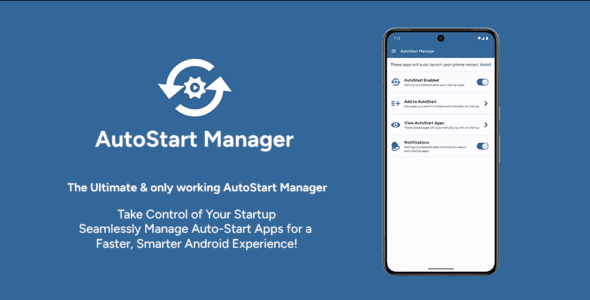
updateUpdated
offline_boltVersion
6.4
phone_androidRequirements
5.0
categoryGenre
Apps
play_circleGoogle Play



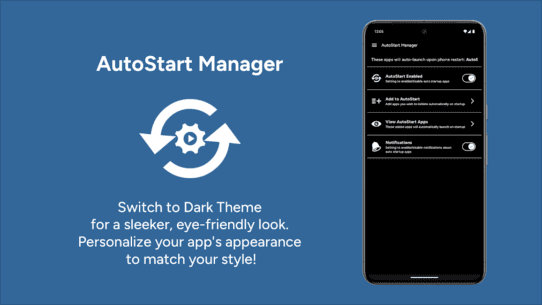
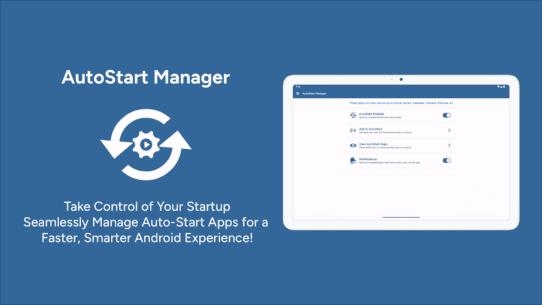
The description of AutoStart App Manager
Introducing AutoStart App Manager
AutoStart App Manager is the ultimate tool designed to give you control over the apps that automatically launch when your mobile device starts. With this app, you can easily enable the applications you want to start up and disable those that you don't need, optimizing your device’s performance.
Why Use AutoStart App Manager?
Many users have a list of apps that they wish to auto-start upon device boot. This application is specifically designed to help you manage those apps effectively.
Manage Unwanted Auto-Starts
On the other hand, there are numerous applications that automatically initiate when you turn on your device. Many of these apps are rarely used and can consume your precious resources, slowing down your device. The AutoStart App Manager allows you to:
- Enable: Select the apps you want to auto-start.
- Disable: Turn off auto-start for apps you don’t use.
Compatibility
This free AutoStart app manager is a perfect match for a wide range of devices, including:
- Samsung Galaxy S4, S5, S6, S6 Edge, S7, S7 Edge, S9, S10
- All Huawei smartphones
- Sony smartphones
- LG smartphones
- Oppo smartphones
- QMobile phones and tablets
- All other Android smartphones and devices
AutoStart App Manager is compatible with every Android device, including those running Android 10.
Conclusion
If you're looking to enhance your device's performance and manage your apps more efficiently, AutoStart App Manager is the tool for you. Download it today and take control of your mobile experience!
What's news
🎉 Big Savings! We've reduced prices by 50% on all items. Enjoy more for less!
🚀 Fewer Ads, Better Experience! We’ve reduced ad frequency for a smoother experience.
🛠️ Bug Fixes & Improvements! We've squashed bugs and made several enhancements for better performance.
📦 Updated Libraries & SDKs! Keeping things up to date for improved stability and security. Android 36 support added.
Download AutoStart App Manager
Download the professional installation file of the program with a direct link - 11 MB
.apk

















