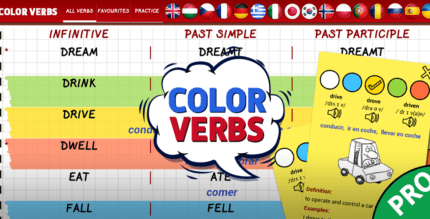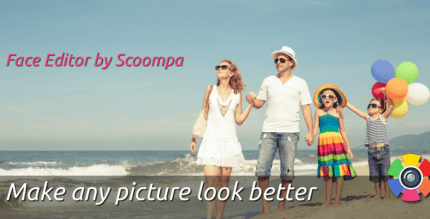B1 Archiver zip rar unzip (PRO) 1.0.0132 Apk for Android

updateUpdated
offline_boltVersion
1.0.0132
phone_androidRequirements
2.3+
categoryGenre
Apps
play_circleGoogle Play




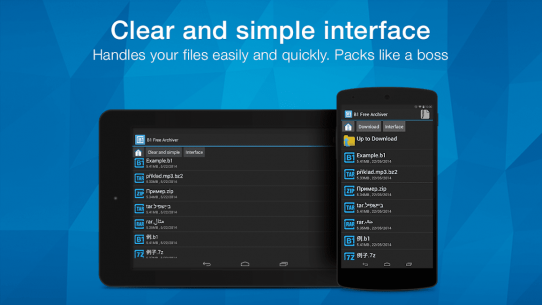
The description of B1 Archiver zip rar unzip
Introducing B1 Archiver: Your All-in-One Archiving Solution
B1 is a versatile archiver application designed to meet all your file compression and extraction needs.
Key Features of B1 Archiver
- Decompress: Supports ZIP, RAR, B1, and over 34 other formats.
- Create Password-Protected Archives: Easily create secure ZIP and B1 archives.
- Extract Multi-Part Archives: Handle multi-part RAR and B1 archives effortlessly.
- Browse Archives Without Extraction: View files within archives without needing to extract them.
- Partial Extraction: Extract only selected files without decompressing the entire archive.
- Open Password-Protected Archives: Access B1, ZIP, RAR, and 7z archives that are password-protected.
- Ad-Free Experience: Upgrade to the Pro Version to remove all ads.
Localization and Community Support
B1 Archiver is available in more than 30 languages. We highly value your support and encourage everyone to contribute to translations at Crowdin.
Comprehensive Format Support
B1 Archiver can handle a wide array of formats, including but not limited to:
- ZIP, RAR, 7z, APK, A, AR, ARJ, BZ2, BZIP2
- CAB, DEB, GZ, GZIP, JAR, ISO
- LHA, LZH, LZMA, MTZ, RPM
- TAR, TAR.BZ2, TBZ, TBZ2, TAR.GZ
- TGZ, TPZ, TAZ, TAR.LZMA, TAR.XZ
- TAR.Z, XAP, XAR, XZ, Z, ZIPX
File Management Features
In addition to compression and extraction, B1 Archiver offers robust file management capabilities:
- Navigation, copy, paste, delete, rename, and file properties management.
- Multi-selection of files and folders for easier management.
- Favorite folders for quick access.
- Hide files from media scan for privacy.
Feedback and Support
We appreciate your feedback! If you have suggestions for new features or improvements, please reach out to us at [email protected].
Required Permissions
B1 Archiver requires the following permissions:
- Read & Write: Access to external storage for creating archives and copying files.
- Network Access: Required for Google Analytics to gather aggregate data on usage frequency and marketing efficiency.
Frequently Asked Questions
Q: Where can I get the password?
A: B1 Archiver does NOT require any passwords. If prompted, your archive is password-protected. Check this article for common ways to find the password: Find Password. If you believe your archive is not protected but are still prompted, please contact us at [email protected] for assistance.
Join Our Growing Community
First released in 2011, B1 Archiver has gained popularity worldwide due to its functionality and user-friendly interface. We strive to make B1 incredibly simple so that every task can be accomplished in just a few taps.
Our users enjoy working with our software. Would you like to join them?
What's news
Bug fix
Download B1 Archiver zip rar unzip
Download the unlocked and complete installation file of the program - 7 MB
.apk