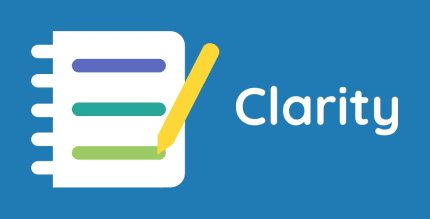Background Changer Eraser (PREMIUM) 3.2 Apk for Android

updateUpdated
offline_boltVersion
3.2
phone_androidRequirements
4.1
categoryGenre
Apps
play_circleGoogle Play




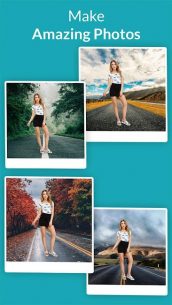
The description of Background Changer & Eraser
Background Changer & Eraser: The Ultimate Photo Editing App
Background Changer & Eraser is a top-notch photo editing application designed to effortlessly remove backgrounds from your images. Not only can you erase backgrounds, but you can also use any image as a new background. This app is packed with incredible features such as:
- Auto Erase background functionality
- Manual Erase for precision editing
- Repair Tool to fix any mistakes
- Move Background/Foreground or completely change the background
With a vast collection of built-in backgrounds and the option to choose images from your personal folder, this app is a must-have for anyone looking to enhance their photos. Best of all, it’s available for free on the Play Store. Download it now and start enjoying this powerful background remover tool!
Features of “Background Changer & Eraser” App
- Easy method to remove the background
- Place your desired background image
- Auto-Erase function available
- Manual background deletion
- Background Repair Tool
- A large collection of built-in backgrounds
How to Use “Background Changer & Eraser”
To get started, download the application from the Play Store. After installation, tap on the Start button. You will see three sections:
- Gallery
- Camera
- My Photos
If you wish to edit photos from your phone, select the Gallery option. Here, you can choose any photo you want to edit, which will lead you to the crop section. Various aspect ratios are available, including:
- Fit Image
- Square 3:4
- 4:3
- 9:16
- 16:9
- Circle
- Circle Square
At the top of the screen, you will find rotation options. After cropping, click on the Done button.
Editing Tools
Now, you will see the Background Eraser tools with four options:
- Auto Erase
- Manual Erase
- Repair
- Zoom
Use the Auto-Erase feature to automatically remove the background. A slider at the bottom allows you to adjust the erase level. For manual removal, select the Manual Erase option and drag over the area you want to remove. You can adjust the size of the eraser pointer using another slider, with sizes ranging from 0-100.
If you accidentally erase something you didn’t mean to, the app provides an undo and redo feature. The Repair tool can be used to fix any erased parts, with a similar scale for adjustment. The Zoom feature allows you to pinch to zoom in and out of the image. Once you’re satisfied, press the Done button.
Setting the Foreground and Background
The next screen allows you to set the position for the foreground and background. You will see four options:
- Foreground
- Background
- Change BG
- Gallery
To adjust the foreground, select the Foreground option and drag the image on the screen. The same method applies for changing the background. To select a new background, choose Change BG and pick from the built-in backgrounds or your personal images from the Gallery option. Once you’ve made your selections, the new picture will be saved in your gallery, ready to be shared with friends and family or added to your favorites.
Camera Feature
The Camera feature allows you to take and edit a picture directly. This process is similar to the previous functions, and all edited photos will be accessible in My Photos. You will also find an option to Delete Everything in the top-right corner.
So, what are you waiting for? Download the amazing background remover and converter app, Background Changer & Eraser, today!
Download Background Changer & Eraser
Download the premium installation file with a direct link - 10 MB
.apk