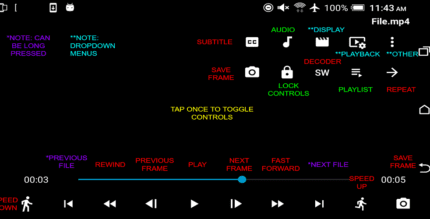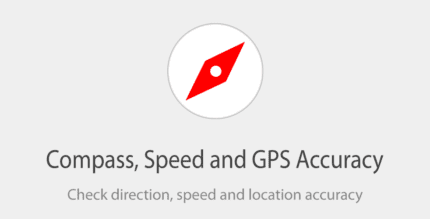Backup Your Mobile 2.3.12 Apk for Android

updateUpdated
offline_boltVersion
2.3.12
phone_androidRequirements
4.0+
categoryGenre
Apps
play_circleGoogle Play
The description of Backup Your Mobile
Backup and Restore Application Features
This application provides a comprehensive solution for backing up and restoring various types of data on your device. The following data can be backed up:
- Contacts
- SMSes
- MMSes
- Call logs
- System settings
- Secure system settings
- Wi-Fi passwords
- User dictionary
- APNs (Access Point Names)
- Calendar events
- User applications
- Bookmarks and browser history
Storage Options
Backups can be stored in various locations:
- SD card
- Device memory
- Online storage options:
Automatic Backups
You can schedule automatic backups, and the application can automatically upload backups to your preferred online storage.
Data Transfer Between Devices
Transferring data between devices is easy. You can:
- Upload and download backups to/from Google Drive, Dropbox, OneDrive, or Yandex Disk.
- Move the SD card from one device to another.
- Copy the
BackpYourMobilefolder between devices.
Important Information
- After installing the app, please read the FAQ in the app menu.
- If you encounter issues after restoring contacts, check the Contacts Display options.
- System settings and secure system settings should be restored on the same Android version and device.
- APNs visibility depends on the mobile network; restored APNs from another network may not appear in settings.
- Wi-Fi passwords and secure system settings require root access and are in an experimental phase. Please inform us if they work on your devices.
- Before restoring Wi-Fi passwords on a clean system, ensure Wi-Fi is turned on and off.
- Messages sent via 'Google Error Report' are anonymous and cannot be replied to.
Follow Us
Stay updated and follow the app on Google Plus and me on Twitter.
If you're interested in translating the app into your language, please contact us!
Detailed Functions
The application supports backup and restore for the following:
- Contacts
- SMS (text messages)
- MMS (multimedia messages)
- Call log
- Bookmarks (stock browser)
- Browser History (stock browser)
- System Settings
- User Dictionary
- APN restore (not supported on Android 4.x; backup and restore do not work on Android 4.2 due to Google's security policy changes)
- Calendar events (events only; calendar must be created via Android synchronization)
- Secure system settings (restore works on rooted devices only)
- Wi-Fi passwords (works on rooted devices only)
- User applications
- Application data (root access required)
Backup Encryption
All backups can be encrypted using a strong AES 256 encryption method for enhanced security.
What's news
Componetns upgrade to Android 10
Download Backup Your Mobile
Download the complete ad-free installation file of the program - 7 MB
.apk