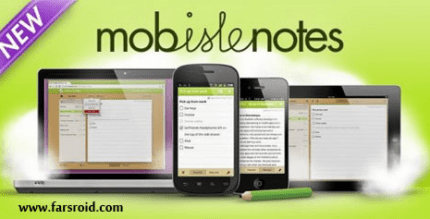Battery Alarm PRO 74 Apk for Android
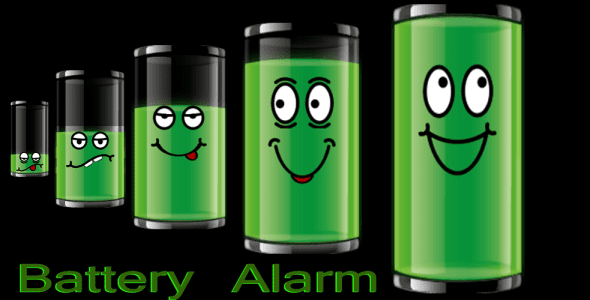
updateUpdated
offline_boltVersion
74
phone_androidRequirements
4.1
categoryGenre
Apps, Tools
play_circleGoogle Play
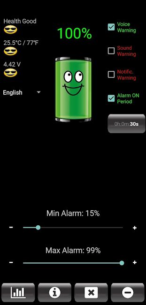
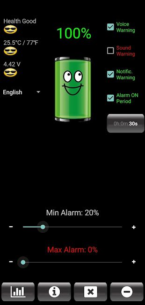

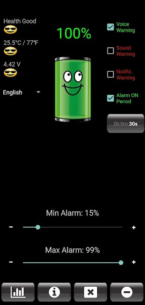
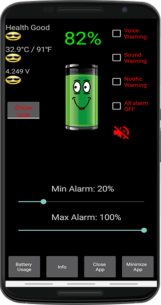
The description of Battery Alarm PRO
Before installing the PRO version of the battery, please ensure that it is compatible with your mobile device by trying the free version.
Try the app for 10 days!
If you are not satisfied, we will refund your money.
Do not hesitate to contact us for any questions at [email protected].
PRO Version Features
- Voice alert in multiple languages
- Alarm delay from 5 seconds to 12 hours
- Widget support
- Alert sound selection
- Hide icon from notification bar
- Male / female warning voice
Supported Languages
The PRO version supports voice alerts and text in the following languages:
- English
- Čeština
- Dansk
- Deutsch
- Español
- Français
- Indonesia
- Italiano
- Magyar
- Nederlands
- Polski
- Português
- Română
- Slovenčina
- Svenska
- Srpski
- Suomi
- Türkçe
- Български
- Русский
- Українська
- Ελληνικά
- Tiếng Việt
- 日本語
- 中文
- 한국어
- ไทย
- عربي
- فارسی
- עִברִית
- हिन्दी
This application does not use Internet, GSM, GPS, or WiFi. Battery consumption is minimal!
Device-Specific Instructions
Xiaomi, Redmi Users
For optimal performance, follow these steps:
- Visit: Xiaomi Battery Alarm Instructions
- Open the recent apps palette, press and hold the app until a menu appears, then click the lock.
- Turn off battery optimization for the battery app.
Huawei Users
For Huawei devices, please:
- Visit: Huawei Battery Alarm Instructions
- Lock the app in recently used apps by dragging the app down.
OnePlus Users
To optimize the battery app:
- Go to Settings > Battery.
- Select Advanced > Optimize battery.
- Check the Do not optimize checkbox.
Battery Monitoring
For battery status, use the Battery Alarm application to monitor:
- Battery temperature
- Current battery status
- Battery health
- Current battery voltage
To check battery consumption, click the Battery Usage button (first button at the bottom left). Here, you can see which applications consume the most battery. Note that the screen is one of the largest battery consumers, which is why mobile devices with larger screens also have bigger batteries.
Regards,
Vujacic Zoran
Belgrade, Serbia
[email protected]
What's news
Enabled selection of melody for min and max
Improved widget color selection
Minor Bug Fixes
Download Battery Alarm PRO
Download the paid installation file with a direct link - 2 MB
.apk