The description of Battery Meter Overlay
Battery Meter Overlay: Your Essential Battery Companion
The Battery Meter Overlay is a must-have tool that always displays the battery percentage at the top of your screen. With this handy overlay, you can easily check if your battery is charged enough to enjoy your favorite games, movies, or even browse the web.
Features
- ✓ Displays battery information in percent (%)
- ✓ Shows battery meter on top of other apps
- ✓ Supports themes for meter colors and backgrounds
- ✓ Control notification show/hide
- ✓ Overlaps on top of the status bar
- ✓ [NEW!] Show meter on the lock screen with notification (Android 8.0 and later)
Pro Features (Requires Pro Key Unlocker)
- ✓ No ads
- ✓ Auto-hide on fullscreen
- ✓ Manually adjust meter position (respects screen orientation)
- ✓ Change meter colors (levels/charging/text/background)
- ✓ Adjust meter size (from x0.5 to x2.0)
If you enjoy using this app, please consider purchasing the Pro Key to unlock additional features.
Special Access Permission
To display the battery meter on top of other apps, you must confirm the special access of "Draw over other apps" the first time you use the application.
Restrictions for Android Oreo (8.0) Users
Due to security improvements in the Android OS, it is not possible to show the Battery Meter Overlay on top of the status bar. Therefore, the battery meter will always be displayed below the status bar.
Future Updates
We are committed to enhancing your experience and plan to add more themes and functions in the future. If you have any requests or suggestions, please feel free to reach out to us via comments or email.
What's news
- You can now adjust the meter's vertical offset independently for portrait and landscape modes.
- Fixed minor bugs.
Download Battery Meter Overlay
Download the professional installation file of the program with a direct link - 3 MB
.apk
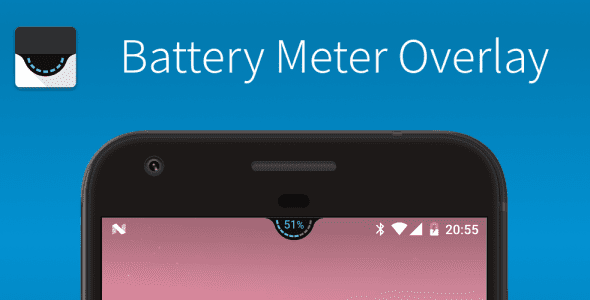

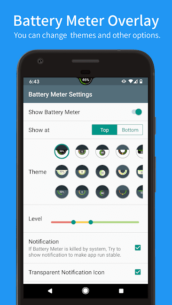

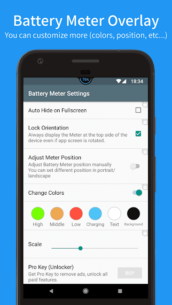


















1 Comment. Leave new
Está buena la aplicación te dura