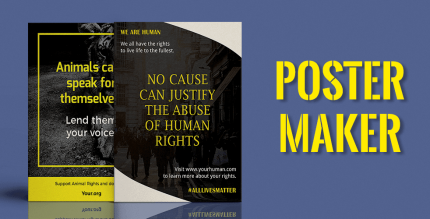Enlarge Font: Enlarge text, Larger font 1.2.3 Apk for Android

updateUpdated
offline_boltVersion
1.2.3
phone_androidRequirements
4.1+
categoryGenre
Apps
play_circleGoogle Play
The description of Enlarge Font: Enlarge text, Larger font
Are You Struggling with Small Font on Your Mobile Device?
Do you find yourself squinting at the small text on your phone or tablet? Are you looking to change the text size for better readability? Whether the font size is normal but still hard to see, or you have vision issues that require larger text, we have the perfect solution for you!
Introducing Big Font - Change Font Size
With just one click, you can solve all your font size problems! Big Font - Change Font Size is designed to help everyone read text and numbers more clearly and quickly on Android devices. This simple yet powerful tool allows you to adjust your system font size from 50% to 240% (up to 2.4 times larger) absolutely free!
👑 Key Features
- FREE (forever)
- Simple interface that is user-friendly
- Clear font size preview before making a selection
- Adjust font size from 50% to 240%
- Display the exact increased percentage of the font after selection
- Reset to default font size (100%) with one touch
- This is not just a font changer; it’s the best choice for resizing font for the elderly and anyone who struggles with small text.
🏆 How to Use Big Font
- Open the Big Font app.
- Preview the larger font size options available.
- Tap Apply to choose your preferred font size.
- Confirm by tapping Yes to apply the changes.
- Close the app and restart your device.
- Congratulations! Your new larger font is now visible on your phone!
With just one touch and a quick restart, Big Font does the rest for you!
A Helping Hand for the Elderly and Visually Impaired
This application is specifically created to assist the elderly and those with vision problems in having a clearer view on their mobile devices. Your high ratings and shares will greatly help us spread this tool to those who need it the most.
Thank you for your support!
What's news
Updated functions in v1.5.2:
Fix Issue relates to Google Play Policy In term of Ads and Function
★ Bigger Font Support Android 9 (Android P)
★ New languages supported
★ Fix bugs and app speed
★ Improve application performance
★ Quick notification bar to enlarge font
★ Notify setting ON/OFF
★ Optimize app storage
★ Working Perfectly on Android 7 & 8
★ Support 99.9% Phone & Tablets
★ Return to default system font size by one touch
Download Enlarge Font: Enlarge text, Larger font
Download the complete ad-free installation file - 5 MB
.apk