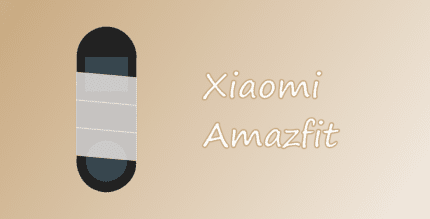Bluelight Filter Pro (PREMIUM) 1.5.6 Apk for Android
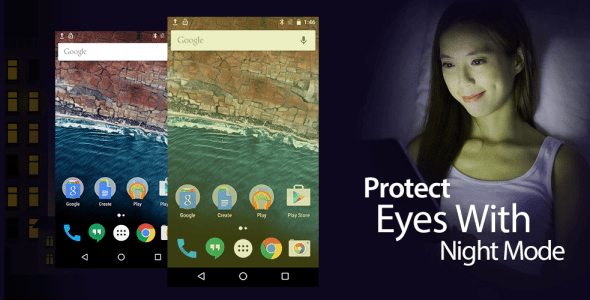
updateUpdated
offline_boltVersion
1.5.6
phone_androidRequirements
4.4
categoryGenre
Apps, Utility
play_circleGoogle Play

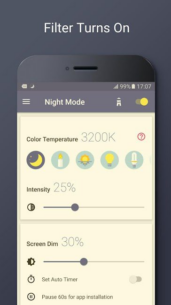

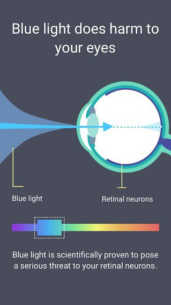
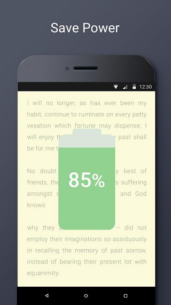
The description of Bluelight Filter Pro
Tired Eyes During Night Reading?
Do your eyes feel fatigued after reading on your phone at night? Are you struggling to fall asleep after spending too much time in front of your screen? The culprit may be blue light.
Understanding Blue Light
Blue light, emitted from your phone and tablet screens, falls within the visible light spectrum (380-550nm) and plays a crucial role in regulating our circadian rhythms. Scientific studies have shown that prolonged exposure to blue light can pose serious threats to retinal neurons and inhibit the secretion of melatonin, a hormone that regulates sleep. Reducing blue light exposure can significantly enhance sleep quality.
Introducing the Blue Light Filter
A blue light filter is designed to minimize blue light exposure by adjusting your screen to a more natural color. Activating night mode can relieve eye strain, making nighttime reading a more comfortable experience. Moreover, a blue light filter not only protects your eyes but also aids in achieving a restful night's sleep.
Key Features of the Blue Light Filter:
- Reduce Blue Light: Adjusts your screen to natural colors, significantly lowering blue light exposure.
- Adjustable Filter Intensity: Easily modify the filter intensity with a simple slider.
- Save Power: Reducing blue light can lead to notable power savings.
- Very Easy to Use: User-friendly buttons and an auto timer for quick activation.
- Built-in Screen Dimmer: Customize your screen brightness for an optimal reading experience.
- Eye Protector from Screen Light: Switch to night mode to quickly relieve eye strain.
How to Use the Blue Light Filter:
- Reduce Blue Light: The screen filter alters your display to minimize blue light that disrupts sleep.
- Screen Filter Intensity: Adjust the filter intensity effortlessly to soften the screen light.
- Save Power: Experience significant power savings by reducing blue light.
- Easy to Use: Handy buttons and an auto timer make it a breeze to operate.
- Screen Dimmer: Tailor your screen brightness for enhanced reading comfort.
- Eye Protector: Engage night mode for immediate eye relief.
Important Tips:
- Before installing other apps, please turn off or pause this app to enable installation.
- When taking screenshots, deactivate or pause this app to prevent interference with the screenshot effects.
Why Accessibility Permission is Required:
Since Android 12, our app requires Accessibility permission to function correctly. This permission allows the app to filter your screen by adjusting its brightness and color temperature. Rest assured, we will not use this permission for any other purpose or access your screen content.
Relevant Scientific Studies:
- Effects of Blue Lights Technology
- Lockley, S. W., Brainard, G. C., & Czeisler, C. A. (2003). High Sensitivity of the Human Circadian Melatonin Rhythm to Resetting by Short Wavelength Light.
- How Exposure to Blue Light Affects Your Brain and Body. Nature Neuroscience; Harvard Health Publications; ACS, Sleep Med Rev, American Macular Degeneration Foundation; European Society of Cataract and Refractive Surgeons; JAMA Neurology.
- Chronobiology International. (2009). Amber Lenses to Block Blue Light and Improve Sleep: A Randomized Trial. 26(8): 1602–1612.
What's news
Download Bluelight Filter Pro
Download the installation file of the paid application with a direct link - 4 megabytes.
.apk
Download the premium program installation file with a direct link - 6 MB
.apk