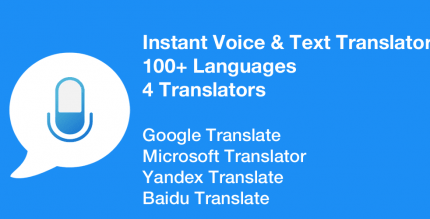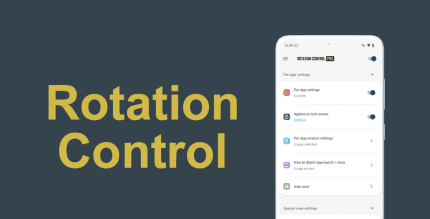Bluetooth File Transfer 5.67 Apk for Android
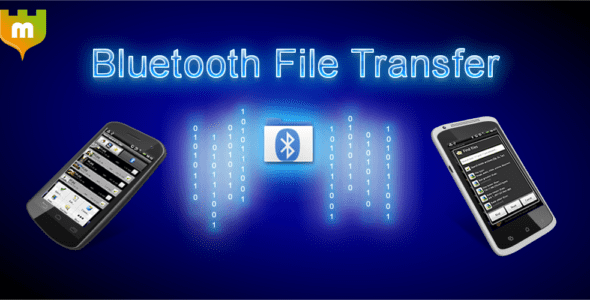
updateUpdated
offline_boltVersion
5.67
phone_androidRequirements
4.4
categoryGenre
Apps, File Transfer Sharing
play_circleGoogle Play
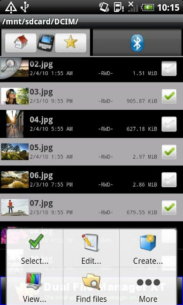
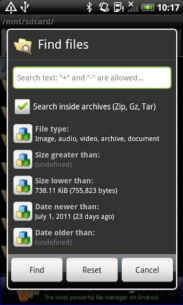


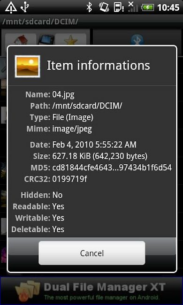
The description of Bluetooth File Transfer
Explore and Manage Files Effortlessly with Bluetooth
Utilize your smartphone to browse, explore, and manage files across any Bluetooth-ready device using the File Transfer Profile (FTP) and Object Push Profile (OPP). With this powerful tool, you can easily receive files and send contacts!
For more information, visit: Absolutely Android Help
Key Features
- Custom Security Manager: Control incoming Bluetooth connections by allowing only authorized devices. Refusing access ensures your personal data remains safe from unauthorized access.
- Third-Party Application Support: Open or pick files from your SD card as attachments, including music, pictures, and other multimedia files.
- Legacy Support and Encryption: Supports legacy 2.0 and AES encryption (128, 192, and 256 bit) for Zip files, ensuring your private documents are secure.
- Fastest File Browser: Experience the enhanced all-in-one app with an incredibly fast file browsing capability.
- Professional User Interface: Enjoy a clean and customizable UI tailored to fit your needs.
- Thumbnails for Various File Types: View thumbnails for APKs, audio, video, and images, even within archive files.
- Device Compatibility: Connect with both new and old cellphones, including brands like Nokia, Samsung, LG, and Sony.
- Advanced File Search: Search files within Zip, GZ, and Tar archives with improved efficiency.
- Contact Management: Enhanced contact sending function for easier manipulation of telephone numbers in VCARD files.
- File Management Tools: Cut, copy, move, paste, and delete multiple items using the integrated file explorer.
- Media Management: Fully hide or unhide hidden media on both smartphone and SD memory.
- OBEX Layer Development: The OBEX layer (obexftp and obexopp) is entirely developed by Medieval Software.
- Compression Capabilities: Compress, uncompress, and extract Zip files with password protection, as well as GZip and Tar formats.
- Cleaner Settings View: Enjoy a cleaner program settings view with shortcut icons.
- File Sharing: Share a single file or an entire path easily.
- Bookmark Feature: Utilize a powerful bookmark feature with precise sorting options.
- Contact Group Support: Send contacts in groups for easier management.
- Archive Integrity Check: Test and check the integrity of archives.
- Desktop Shortcuts: Create shortcuts for quick access to folders.
- Checksum Calculation: Calculate MD5 and CRC32 checksums.
- Power Saving Management: Optimize your device's power usage.
- Streaming Service: Enjoy seamless streaming capabilities.
- No Root Required: Use the application without needing root access.
- Multi-Language Support: Available in multiple languages for user convenience.
- Multi-Select Functionality: Easily select multiple files for management.
- Home Folder Access: Quick access to your home folder.
- File Sorting Options: Sort files according to your preferences.
- Open As Feature: Choose how to open files based on your needs.
Freeware with Ads: This application is available for free, but you can remove advertisements by purchasing the "Medieval Licensing System" from the Android Market!
Note: SDPD (UUID port route) may not function on Android versions 1.5 and 1.6, which could affect friend services.
FAQ
Why does "Bluetooth File Transfer" require contact read permissions?
This permission is necessary to send your contacts over Bluetooth, for instance, to your car kit or another smartphone. To send contacts, open the main menu, select the "Send contacts" item, check the contacts you wish to send, and finally press the "Send" button.
What's news
Ready for Android 14 (U).
Download Bluetooth File Transfer
Download the installation file without advertisements for the program with a direct link - 2 megabytes.
.apk