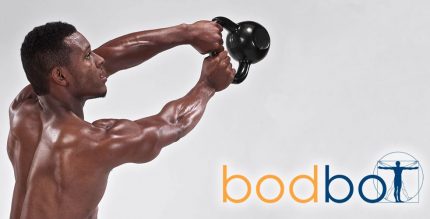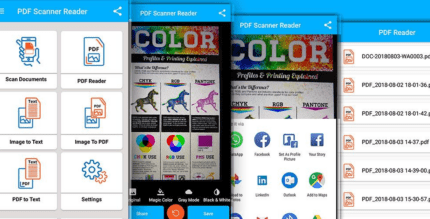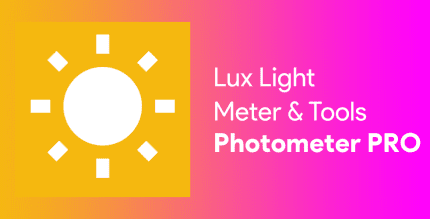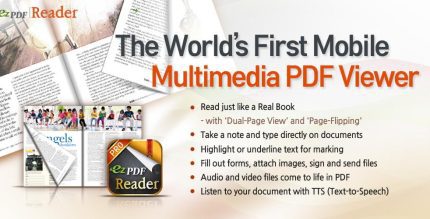Blurfoto : Auto blur photo background & DSLR focus 1.13 Apk for Android

updateUpdated
offline_boltVersion
1.13
phone_androidRequirements
4.3+
categoryGenre
Apps
play_circleGoogle Play





The description of Blurfoto : Auto blur photo background & DSLR focus
Blur Image Background with Blurfoto
Transform your photos effortlessly with our quick and efficient auto blur image app, Blurfoto. This powerful blur photo editor allows you to create stunning blurry picture effects, blurred backgrounds, and more.
Features of Blurfoto
- Effective Blurry Effects: Create attractive DSLR camera focus and depth effects.
- Manual Blur Options: Blur specific parts of your image with precision.
- Unblur Mistakes: Easily revert any blurring done by accident.
- Shape Blur: Apply unique shapes to your blur for a creative touch.
- Privacy Protection: Use the photo blurrer to hide sensitive parts of your images.
How to Use Blurfoto
- Select or capture an image to start editing.
- Draw around the area you want to keep in focus and hit the done button.
- Adjust the blur intensity using the
burrinessoption. - Use the unblur feature if you wish to revert any changes.
Advanced Features
With Blurfoto, you can achieve a DSLR-type photo effect or apply a photo blur camera filter with ease. The app is designed to make your editing process smooth and efficient.
Manual Blur Photo Editor
If you need more control over your edits, our manual blur editor allows you to:
- Unblur specific areas after applying the auto blur effect.
- Adjust blurriness and brush size for detailed editing.
Shape Blur Options
Explore the Shape Blur feature to enhance your photos:
- Select the shape blur option and choose your image.
- Experiment with different shapes and adjust the blurriness for the perfect effect.
Square Blur Pic: No Crop
Create square images without cropping using the Square Image Blur feature, perfect for profile pictures!
Steps to Use the Photo Blur Editor
- Select an image from your gallery.
- Utilize the auto blur background feature for quick edits.
- Draw a border around the area you want to keep in focus.
- Use the manual blur editor for detailed adjustments.
- Save and share your beautifully blurred images!
Why Choose Blurfoto?
Blurfoto is not just an easy blur app; it doubles as a background editor and a tool for creating stunning blur wallpapers. With a variety of options, you can easily remove unwanted portions of your photos and create an awesome blur background.
Download Blurfoto Today!
Experience the best blur app on the market. Download Blurfoto for free and start transforming your images with ease!
What's news
+ New Auto Background Blur Functionality Added.
+ New Backgrounds Added.
Download Blurfoto : Auto blur photo background & DSLR focus
Download the complete ad-free installation file - 12 MB
.apk