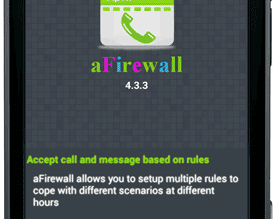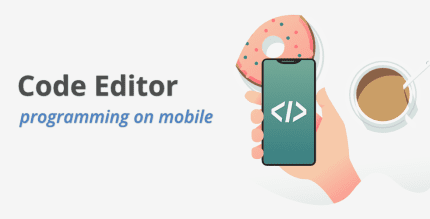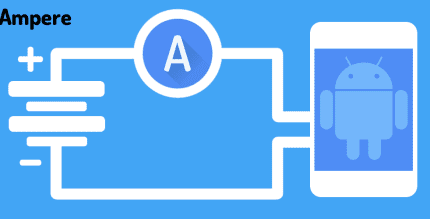Email Client – Boomerang Mail 0.16.035 Apk for Android

updateUpdated
offline_boltVersion
0.16.035
phone_androidRequirements
7.0
categoryGenre
Apps, Email Management
play_circleGoogle Play
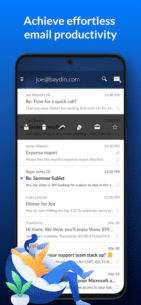




The description of Boomerang Mail - Gmail, Outlook & Exchange Email
Introducing Boomerang: The Ultimate Email App for Android
Meet Boomerang, the most powerful email application designed specifically for Android devices. Currently, it integrates seamlessly with Gmail, Google Apps, and Microsoft Exchange accounts only (with support for additional services coming soon!).
Why Choose Boomerang?
Boomerang is not just another email client; it features advanced functionalities that will transform how you manage your emails:
- Snoozing emails
- Scheduling emails for later
- Response tracking
- And much more!
These features, combined with an intuitive gesture system and an eye-catching design, make Boomerang the best way to access your Gmail and Exchange messages on your phone.
Need Help?
If you encounter any issues with the app, please EMAIL US at [email protected]. It’s much easier to troubleshoot via email than through a bad review!
Key Features
- Read receipts & click tracking NEW
- Boomerang to a location NEW
- Inbox Widget and Unread Count 1x1 Widget
- Support for Microsoft Exchange 2007, 2010, 2013
- Now available in multiple languages: German, Spanish, French, Japanese, Korean, and Portuguese
- Push notifications
- Support for the "Send as" feature
- Account-specific themes
- Customizable multi-gesture support
- Tablet optimized layouts
- Snooze email messages
- Schedule messages to be sent later
- Track responses to the emails you send
- Search through all your messages across all Gmail and Exchange folders
- Access to all labels
- Multi-select messages/Bulk select messages
- Multi-account support with easy account switching
- Integration with phone contacts for auto-complete
- Email signatures
- View and include attachments
- Infinite scrolling in Inbox
- Ability to view and edit drafts
- Auto-complete email addresses as you type
FAQs
- What email providers can I use with Boomerang?
Boomerang works with Microsoft Exchange, Gmail, and Google Apps accounts. We are currently working on support for Yahoo and other providers. - Can I use Boomerang with my Google Apps email address?
Absolutely! Just install the app and sign in with your Google Apps email address. If you encounter any issues, please reach out to us for assistance. - How is Boomerang different from the Gmail app or stock email app?
Boomerang offers more powerful features than the standard Gmail app, including the ability to snooze emails, schedule messages, and track responses. - Is Boomerang localized for non-English languages?
Yes, Boomerang is currently available in German, Spanish, French, Japanese, Korean, and Portuguese. Visit UserVoice to suggest additional languages!
Upcoming Features & Known Issues
- IMAP (Yahoo Mail, Rackspace, etc.) support
- Offline support
If you want to suggest new features, improvements, or report existing bugs, please visit UserVoice.
What Users Are Saying
“More than a clever reminder system, the app uses gesture controls and can schedule outgoing emails, too.” - Engadget.com
“Boomerang allows users to schedule messages to send at a predetermined date and time, or 'boomerang' them back into their inbox if there’s no reply.” - AndroidPolice.com
“It’s not easy to beat the built-in Gmail app, but Boomerang manages to pull it off pretty well.” - Lifehacker.com
Note: We ARE NOT affiliated with or endorsed by Gmail, Google, or Microsoft, but we are proud to be part of their ecosystems!
What's news
Import your signatures and aliases from Gmail.
Miscellaneous bug fixes and improvements.
Download Boomerang Mail - Gmail, Outlook & Exchange Email
Download the main installation file of the program with a direct link - 36 MB
.xapk