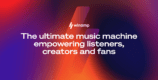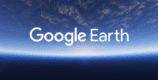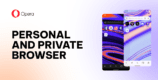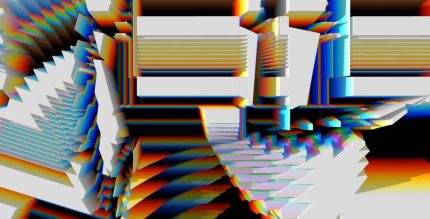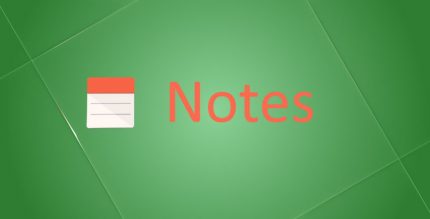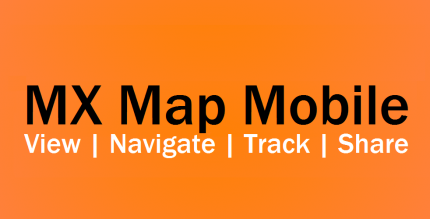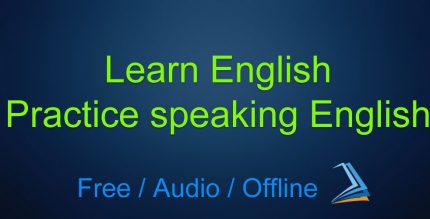Remap Your Bixby Button with bxActions
With bxActions, you can effortlessly remap the Bixby button on your
Galaxy S10, S9, or any Galaxy phone to perform any action or launch any app
you desire! Imagine using the Bixby button to mute your phone, take a screenshot,
turn on the flashlight, or accept calls with just a single click!
Additional Features
If you prefer, you can also disable the Bixby button entirely. Furthermore, you have the
option to remap the volume buttons to skip tracks while enjoying your favorite music, or
set them to perform any other action you like!
NEW: Per App Remapping
Take advantage of the new per app remapping feature! Use the Bixby button to:
- Take pictures in camera apps
- Capture screenshots in your browser
- Activate the flashlight when the screen is off
Key Features
- Support for double and long press actions!
- Remap the Bixby button on S10, S9, and other Galaxy devices!
- Remap volume buttons for additional functionality!
- Per app remapping capabilities
- Answer calls using the Bixby button
- Turn on the flashlight with a simple press
- Option to disable the Bixby button
- Skip tracks using the volume buttons
- High performance with no lag!
- No annoying ads!
Available Actions
- Turn on flashlight
- Take a screenshot
- Mute phone
- Answer phone calls
- Launch Google Assistant
- Open the camera or any other app
- Switch to the last app
- Disable the Bixby button
- Over 35 additional actions available!
Important Notes
- You can remap the Bixby button on your S10, S9, S8, Note 9, and all other compatible devices.
- Currently, the app is compatible with Android Oreo, Pie, and Bixby Voice versions 1.0 to 2.0.
- Samsung may block this app with future updates!
- Please verify bxActions compatibility before updating Bixby or your phone's software!
"Bixby" is a protected trademark of SAMSUNG ELECTRONICS.