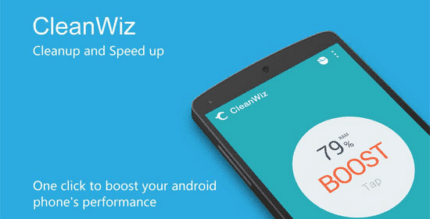C Locker Pro 8.3.6.8 Apk for Android
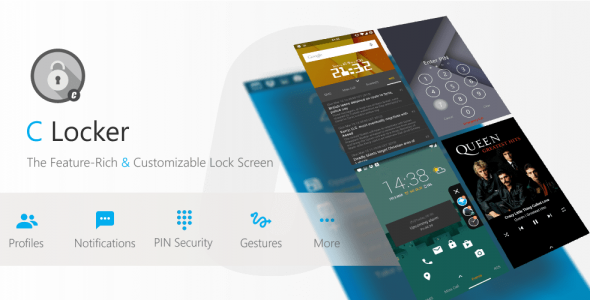
updateUpdated
offline_boltVersion
8.3.6.8
phone_androidRequirements
4.1+
categoryGenre
Apps
play_circleGoogle Play

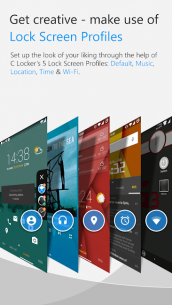



The description of C Locker Pro
Customize the Widgets you like, Launch the Actions you need…quickly!
Latest Update:
Pattern Unlock addedSecurity Selfie: automatically takes a selfie and emails you when PIN/Pattern attempts failC Locker now supports Samsung Galaxy S Series Fingerprint Unlock!
Note:
Please try the FREE VERSION before buying, as some features may not be compatible with your device.
Extra Features for Pro Version:
- Things you can see from the Lock Screen:
- All resizable and movable app Widgets; you can add as many as your device allows.
- Lollipop and Classic Side Icon notification styles.
- Things you can customize on the Lock Screen:
- Adding multiple app Widgets for 6 Profiles: default, music, location, time, wifi, bluetooth.
- Locker screen sliding gesture actions with 4 directions (Up, Down, Left, Right) using 2 fingers.
- Double/Triple Tap to turn off the screen and perform other shortcut actions.
- More than 30 custom shortcuts you can set to launch apps, direct calls, or SMS.
- Security PIN/Pattern for shortcuts and unlock with AutoSelfie if unlock PIN is used.
Features for Free Version:
- Things you can see from the Lock Screen:
- 6 Lock Screen Profiles: default, music, location, time, wifi, bluetooth.
- All resizable and movable app Widgets; you can add up to 2 widgets for each profile.
- Lollipop and Classic Side Icon notification styles.
- Things you can customize on the Lock Screen:
- Preset your own location for default, music, location, time, wifi, bluetooth.
- 5 Unlock Styles: Simple Unlock, Gesture Unlock, Fingerprint Unlock (Samsung Galaxy Series only), Ring Unlock, Triangle Unlock.
- Security PIN/Pattern for shortcuts and unlock with AutoSelfie if unlock PIN (one PIN can be set for Free version).
- Volume Rocker Control: long press to play/skip (next/prev) music.
- Block status bar, hide status bar clock and icons, disable status bar alerts, hide navigation bar (Root access required).
- Full Screen (hide the status bar...)
- Lock screen Wallpaper/Live Wallpaper.
- Screen timeout settings.
- Unlock sound and screen off sound.
- And many other customizations.
Android Permissions Information:
- This app uses Device Administrator permission.
- This app uses Accessibility services.
For more details, check the permissions document.
What's news
fixed startup on android 9
Download C Locker Pro
Download the purchased program installation file - 7 MB
.apk