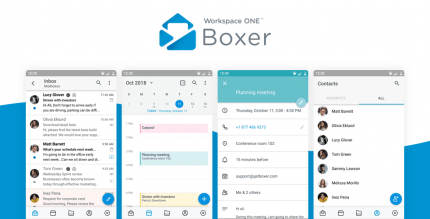Calculator Free Calculator 1.3.11 Apk for Android

updateUpdated
offline_boltVersion
1.3.11
phone_androidRequirements
5.0
categoryGenre
Apps, Calculator Unit Converter
play_circleGoogle Play





The description of Calculator - Free Calculator
Ultimate Calculator for Android: A Comprehensive Tool for All Your Needs
The calculator with a wealth of functions for Android makes handling all calculations a breeze. With its wonderful integrated unit and currency converters featuring a clear display, this tool is designed for ease of use. It updates automatically, and manual updates are also available to ensure you have the latest currency rates. Best of all, it’s completely ads-free and free!
Key Features
This calculator allows you to deal with both simple and advanced mathematical functions in your everyday life. With just a few clicks, you can receive instant results for your inputs. The clean and beautifully designed interface makes it easy to find all the functions you need quickly.
This effective calculator simplifies your life when you need to calculate anything, whether it’s for school homework, course assignments, sales volume forecasts, or discount amounts while shopping.
Supported Functions
Here are the functions currently supported by the calculator:
- General Calculator
- Unit Converter
- Currency Converter
- Discount Calculator
- World Time Converter
- GPA Calculator
- Ovulation Calculator
- Date Calculator
- Unit Price Calculator
- Health Calculator
- Fuel Efficiency Calculator
- Automobile Fuel Cost Calculator
- Hexadecimal Converter
- Sales Tax Calculator
- Loan Calculator
- Savings Calculator
Scientific Calculator Features
The scientific calculator includes advanced math functions such as:
- Math functions: RAD, DEG, ABS
- Powers/Exponentials: ℯx, xy, x(-1), 10(x), x2
- Trigonometry functions: cos(x), sin(x), tan(x)
- Arcus functions: arccos(x), arcsin(x), arctan(x)
- Logarithms: ln, log
- Miscellaneous Operations: %, √, x!
- Constants: π, ℯ
- Memory keys: MR, MC, MS, M+, M-
- Other keys: ANS, RND
Tap the “Function curve” icon in the upper right corner to access the scientific calculator.
Currency and Unit Converters
The calculator features a Currency Converter with access to almost 150 world currencies, including dollar, euro, yen, yuan, and more. You can refresh it whenever you want to calculate live currency exchange rates.
To use the currency converter:
- Tap the icon in the upper left corner and choose the “Currency” icon.
- To add/delete a currency, tap the “+” in the upper right corner or tap the “+ Add currencies” button at the bottom.
- Manage added currencies by long-tapping on one to rearrange its order.
The Unit Converter supports over 70 unit conversions, including:
- Length converter
- Area converter
- Mass converter
- Volume converter
- Temperature converter
- Fuel converter
- Cooking converter
To use the unit converter, tap the icon in the upper left corner and choose the “Unit” icon.
Calculation History
All calculations are recorded for your future use. You can revisit your calculation history and continue or restart any previous calculations.
- Tap the “Circle clock” icon in the upper right corner to access your calculation history.
- Continue a finished calculation by tapping the result in the history.
- To close the calculation history panel, tap anywhere on the calculator layout.
- To clear the calculation history, tap the “Delete” icon in the upper right corner of the history panel.
Contact Us
Thank you for using our Calculator! If you find a bug or have suggestions for improvement, please contact us at: [email protected].
What's news
- No changelog
Download Calculator - Free Calculator
Download the complete installation file of the program with a direct link - 19 MB
.apk