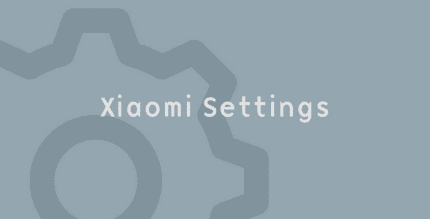Calendar+ Schedule Planner 1.10.00 Apk for Android

updateUpdated
offline_boltVersion
1.10.00
phone_androidRequirements
5.0
categoryGenre
Apps, Calendar & Reminder
play_circleGoogle Play

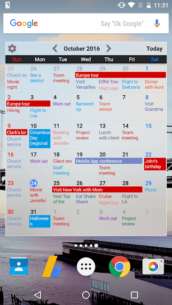
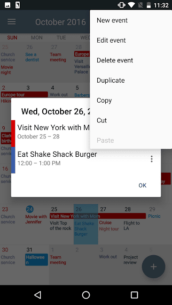
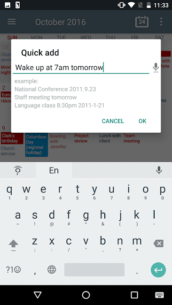

The description of Calendar+ Schedule Planner
Calendar+ is an easy-to-use professional schedule planner that helps manage business events and personal appointments all in one app.
Customize your schedule effortlessly with Calendar+. This application syncs automatically with Google Calendar, Outlook Calendar, Exchange, and more, providing you with a comprehensive overview of your events. Calendar+ offers personalized views and highly customizable options to suit your needs.
Additionally, Calendar+ features beautiful home widgets, ensuring that you become a productivity ninja and never miss important events or appointments again.
CALENDAR+ FEATURES:
Calendar Planning App for Expert Scheduling
- Modern and sleek user interface for 6 views: day view, week view, month view, custom view, agenda view, and year view.
- User-tailored custom view from 2 days to 4 weeks.
- Intuitive interface to add new events.
- Supports copy, cut, and paste actions for existing events.
- Provides a popup view for event overview and planning.
- Event title auto-completion.
- Event search support.
- Easy and intuitive event invitations.
- Default notifications for all-day and timed events.
- Support for recurrent rules.
- Quick add support for new events on the go.
- Seamless synchronization with Google Calendar, Outlook, etc., using Android calendar synchronization.
- Home time zone support for traveling.
Events with Perfect Overview
- Beautiful event presentation with highly customizable word-wrapping options and user-tailored view options.
- Supports various event drawing options for views and widgets including event text color, word-wrapping, and more.
- Support for light, dark, and system default themes.
- Provides 50+ free themes for week and month widgets.
- Various widget sizes for different use cases.
Appointment Reminder and Schedule Notification
- Sends notifications with a pop-up, sound, and vibration so you'll never miss your appointments.
- Supports default notifications for new events.
- Supports default snooze delay.
- Intuitive snooze delay popup to set the delay when the notification goes off.
Powerful Home Widgets
- Provides week, month, agenda, and today calendar widgets for your phone or tablet's home screen.
- Professional home calendar widget features with 50+ free themes, color combinations, tap actions, and more.
- Perfect event overview with word-wrapping, a variety of event drawing options, and color combinations.
- Easy and intuitive event popup view by tap action.
- Modern and sleek widget design including premium-only themes.
Professional Business and Office Calendar
- Calendar+ is ideal for a business calendar, personal calendar, or office event scheduling planner.
- Supports external event editing for professional users familiar with other calendar apps.
- Provides various kinds of widgets compatible with other calendar apps and launchers.
Premium Features
- No ads
- Custom on-time snooze delay
- Advanced drawing options including all-day event text color, timed-event text color, event drawing shape, and more.
- Professional widget themes such as Modern, Darkness, and Translucent.
- Professional widget options such as weekend filtering, multi-week highlight, tap actions, and more.
Experience the ultimate scheduling tool with Calendar+ and take control of your time!
What's news
1.10.02
New settings wizard
1.10.01
Hot fix for event edit screen
1.10.00
New widget settings and bug fixes
1.09.89
Widget wizard and more
1.09.79
New "copy to..." function and more
1.09.69
Holiday filtering and more
1.09.64
Custom background for translucent widget themes and more
1.09.59
Custom first day of week option
1.09.57
New event sort options
1.09.55
Major update with calendar priorities and more
1.08.85
Major update with new widget presets
Download Calendar+ Schedule Planner
Download the paid installation file of the program with a direct link - 9 MB
.apk