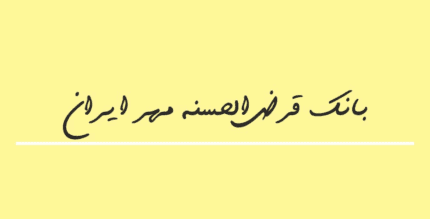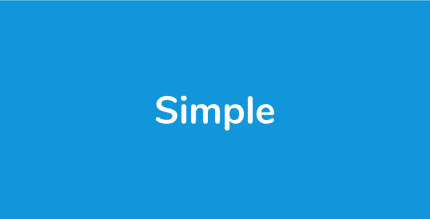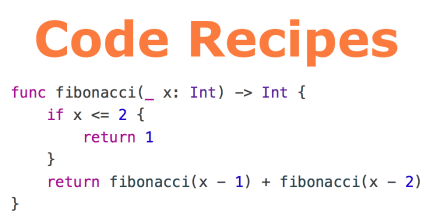CandyCons Unwrapped Icon Pack 11.0 Apk for Android
updateUpdated
offline_boltVersion
11.0
phone_androidRequirements
5.0
categoryGenre
Apps,
play_circleGoogle Play
The description of CandyCons Unwrapped - Icon Pack
Introducing CandyCons Unwrapped
From the creator of CandyCons, we proudly present CandyCons Unwrapped—crafted from the ground up and sweeter than ever!
How to Apply the Icons
To use CandyCons, you will need to install a launcher that supports icon packs. Please note that most stock home screen apps do not support this feature. Here’s a list of supported launchers:
Features of CandyCons Unwrapped
- Over 1430+ custom icons
- Color variants available for system app icons
- Dark and light themed folder and dock icons
- More than 18 wallpapers (with Muzei support)
- Compatible with all popular launchers
- Dynamic Google Calendar integration
- One-tap icon request feature
Supported Launchers
- OnePlus Launcher
- Nova Launcher
- Action Launcher
- Lawnchair Launcher
- Hyperion Launcher
- Apex Launcher
- Microsoft Launcher
- POCO Launcher
- Flick Launcher
- Smart Launcher
- CPL
- Others (may require applying through settings)
Support
If you have any common questions, please check the FAQ section in the app. For further assistance, feel free to reach out:
What's news
Version 11.0
• Updated the look of some icons to their new versions. You can check which ones under the NEW icons section.
• Fixed many existing icons that weren't being applied to their respective apps.
• Updated the dashboard to a new version.
Download CandyCons Unwrapped - Icon Pack
Download the installation file of the paid application with a direct link - 46 megabytes.
.apk