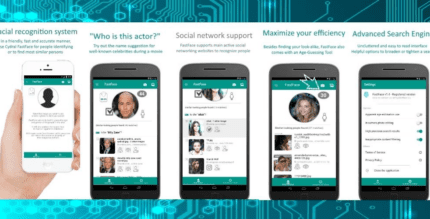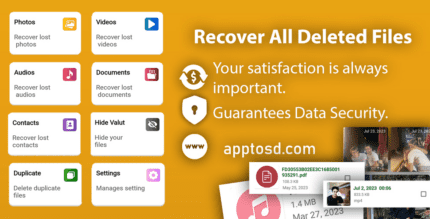Canyon – Lock Screen (FULL) 4.11.22 Apk for Android

updateUpdated
offline_boltVersion
4.11.22
phone_androidRequirements
4.0+
categoryGenre
Apps
play_circleGoogle Play
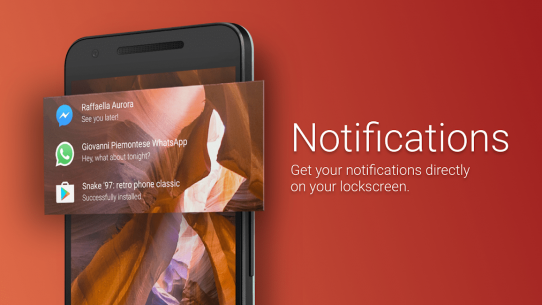



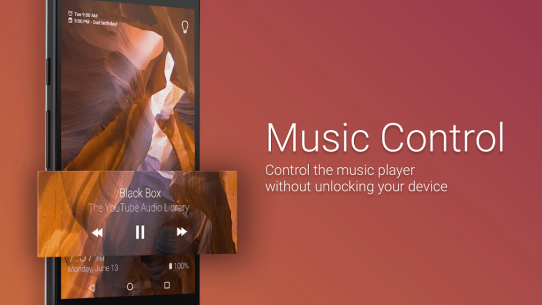
The description of Canyon - Lock Screen
Introducing Canyon: A Customizable Lock Screen
Canyon is a highly customizable and functional lock screen that replaces the default one on your phone. Designed to work seamlessly with Smart Launcher, it can also be used in standalone mode for added flexibility.
Key Features of Canyon Lock Screen
- Pin Pattern: Set a pin to protect your phone from unauthorized access.
- Quick Access to Torch: Easily turn on your flashlight when needed.
- Customizable Background Picture: Personalize your lock screen with your favorite images.
- Double Tap to Turn Off Screen: Conveniently turn off your screen with a simple double tap.
- Notifications on Screen: Stay updated with notifications displayed right on your lock screen.
- Rotation: Enjoy a lock screen that adapts to your device's orientation.
- Music Controls: Control your music playback directly from the lock screen.
If you encounter issues with music control, particularly with Spotify, please check this tutorial for assistance.
How to Enable Canyon Lock Screen with Smart Launcher
- Open Smart Launcher.
- Go to Preferences → Lockscreen.
- Select the new lock screen and choose “Select as Lock Screen”.
- Press the standby button twice; the new lock screen should now be active.
Transform your device's lock screen experience with Canyon and enjoy enhanced functionality and customization!
What's news
- Dropped support for Notifications on Android 4.2 and lower as consequence of the new Google policies about accessibility services;
- Included instructions to make the lockscreen work on Android Oreo;
Download Canyon - Lock Screen
Download the unlocked and complete installation file of the program - 4 MB
.apk