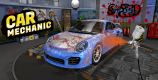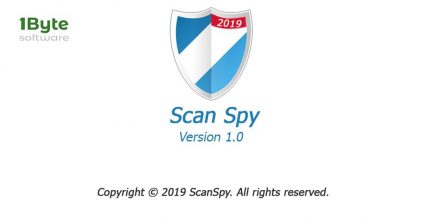Cast to TV, Chromecast & Roku (PREMIUM) 2.3.8.2 Apk for Android

updateUpdated
offline_boltVersion
2.3.8.2
phone_androidRequirements
5.0
categoryGenre
Apps, Video Players
play_circleGoogle Play



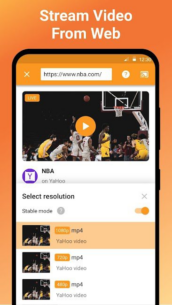
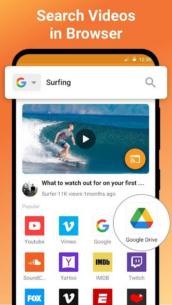
The description of Cast to TV - Chromecast, Roku, stream phone to TV
Cast to TV: Stream Your Favorite Media Effortlessly
With Cast to TV, you can easily cast online videos, local videos, music, and images to a variety of devices including Chromecast, Roku, Amazon Fire Stick, Apple TV, and more. Start streaming videos and movies on your TV today!
🏅🏅🏅 Features:
- Easy control of your TV using your phone: pause, adjust volume, fast forward/rewind, and navigate between tracks.
- Seamlessly cast videos to your TV.
- Local playback support for videos.
- Automatic search for available casting devices and streaming options.
- Automatic identification of video, audio, and photo files on your device and SD Card.
- Inbuilt browser for easy web video casting.
- Add local videos and audio files to your Play Queue.
- Play media in shuffle, loop, and repeat modes.
- Designed for video casting, music streaming, and photo slideshow presentations.
📺 All Cast in One
With Cast to TV, you can cast to:
- Chromecast
- Smart TVs: Samsung, LG, Sony, Hisense, Xiaomi, Panasonic, etc.
- Xbox One and Xbox 360
- Amazon Fire TV and Fire Stick
- Apple TV and Airplay
- Roku, Roku Stick, and Roku TVs
- Other DLNA receivers
- Coming soon: Kodi, IPTV, and more.
Cast to Roku
Connecting and casting to Roku is a breeze. Enjoy unlimited casting of videos and music to your Roku device. Fast forward and rewind features enhance your movie-watching experience. Search for videos from your favorite websites and start casting to Roku now!
Cast to Chromecast
Effortlessly cast local videos, photo slideshows, and music from your phone to Chromecast. Enjoy unrestricted casting to Chromecast, Fire TV, and other smart TVs. Experience the best video watching experience by casting web videos directly to Chromecast.
Cast to Apple TV
With the Airplay function, you can cast both local files and online videos to Apple TV. Use the remote control to adjust video progress and volume while streaming.
Stream to TV From Phone
With Cast to TV, streaming videos from your phone to your TV is simple and limitless. Instantly stream videos, music, and photos to your Smart TV, Chromecast, Amazon Fire Stick, and more.
Ensure your phone and streaming device are connected to the same Wi-Fi network for optimal performance. Additionally, make sure the media format is supported by the streaming device. If you encounter any issues while streaming or casting, try rebooting your Wi-Fi router and streaming device. For any suggestions or problems regarding XCast, please feel free to contact us at [email protected].
DISCLAIMER:
Chromecast is a trademark of Google LLC. This app is not affiliated with or endorsed by Google, Roku, or any other brands.
What's news
✅ Improved ad-blocking on various websites.
✅ Enhanced web video source capture.
✅ Bug fixes and performance improvements.
If you have any problems or suggestions, feel free to contact us at [email protected]
Download Cast to TV - Chromecast, Roku, stream phone to TV
Download the premium installation file with a direct link - 17 MB
.apk