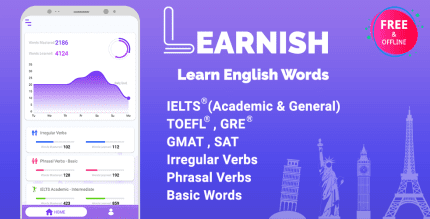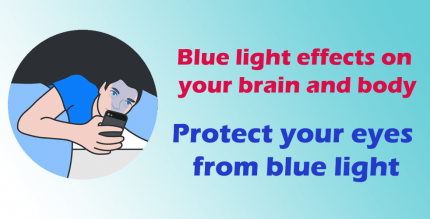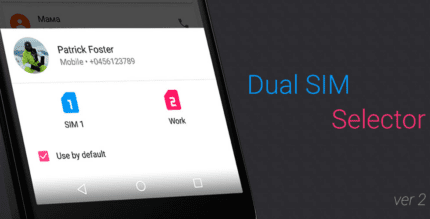Chrome Remote Desktop 79.0.3945.26 Apk for Android

updateUpdated
offline_boltVersion
79.0.3945.26
phone_androidRequirements
4.4
categoryGenre
Apps, Tools
play_circleGoogle Play

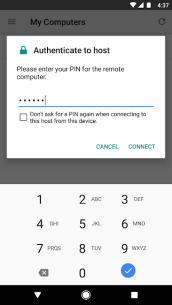


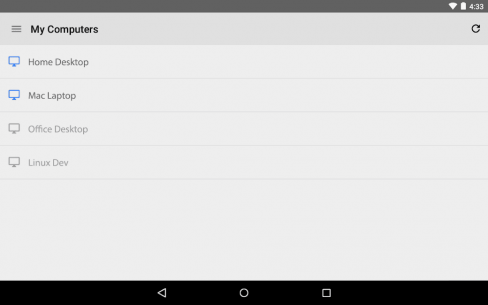
The description of Chrome Remote Desktop
Access Your Computers Securely from Your Android Device
With the Chrome Remote Desktop app, you can easily and securely access your computers from your Android device. Follow the steps below to get started:
Set Up Remote Access:On each of your computers, you need to configure remote access. To do this, download the Chrome Remote Desktop app from the Chrome Web Store.
Connect from Your Android Device:Open the app on your Android device and tap on any of your online computers to establish a connection.
For more information about privacy and data security, please refer to the following resources:
Stay connected and manage your work efficiently, no matter where you are!
What's news
General fixes and stability improvements.
Download Chrome Remote Desktop
Download the main installation file for arm-v7a program with a direct link - 8 MB
.apk
Download the main installation file arm64-v8a of the program with a direct link - 8 MB
.apk
Download the main x86_64 installation file of the program with a direct link - 8 MB
.apk