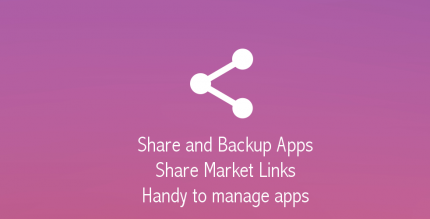Cinema 4K (UNLOCKED) 2.4.4 Apk for Android

updateUpdated
offline_boltVersion
2.4.4
phone_androidRequirements
5.0+
categoryGenre
Apps
play_circleGoogle Play
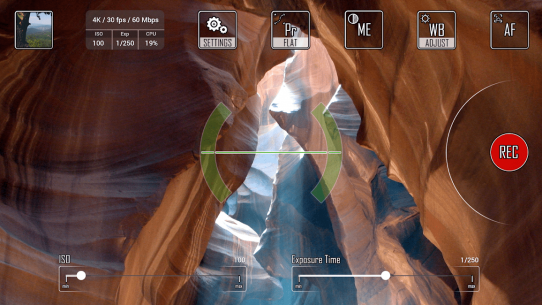
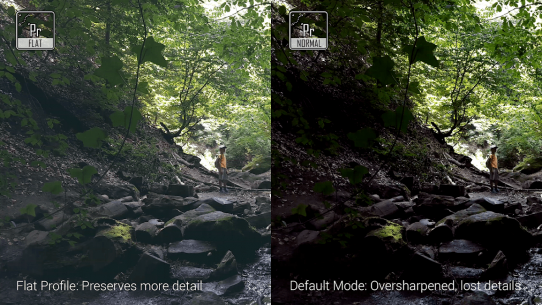
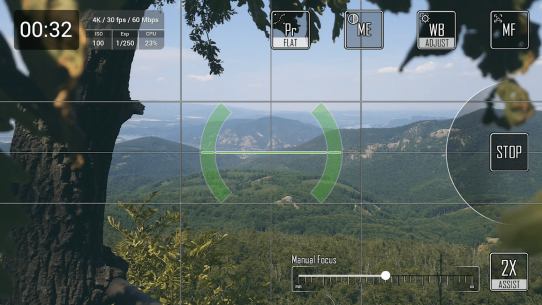
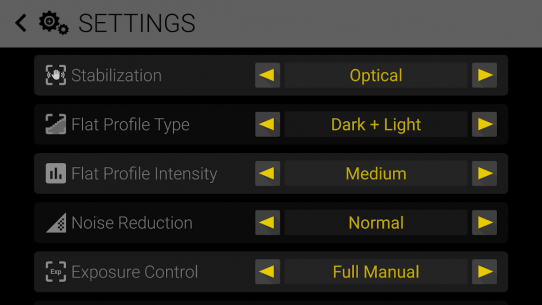

The description of Cinema 4K
Unlock Your Android Camera's Potential with Cinema 4K
Cinema 4K is a professional video recorder app designed to enhance your Android camera experience. It supports 4K/UHD recording, manual focus, exposure settings, and much more, allowing you to capture stunning videos with ease.
Key Features
Cinema 4K introduces the revolutionary Flat Profile, similar to profiles like Cinelike D, S-Log2, V-Log L, or ProTune. This feature provides an increased dynamic range for your videos, making it perfect for post-production. In Flat Profile Mode, the app disables default sharpening effects, preserving as many details as possible. Although the raw footage may appear flat and dull initially, it offers the ideal base for color grading and processing.
Trial Mode
In trial mode, Cinema 4K allows you to record clips of only 1 minute in length.
Supported Resolutions and Frame Rates
- Resolutions:
- 4K/UHD (2160p)
- Full HD (1080p)
- HD (720p)
- Frame Rates:
- 24fps
- 25fps
- 30fps
- Video Bitrate: from 15 Mbps up to 200 Mbps
Additional Features
- Save video files to external SD Card
- Auto White Balance with Lock and Adjust feature
- Manual Focus with Focus Assist (2X, 4X)
- Exposure Compensation and Lock
- Manual Exposure (ISO and Exposure Time settings)*
- Noise Reduction configuration
- Grid Display (Rule of Thirds, Center Cross)
- Aspect Mark Display (16:9, 1.85:1, 2:1, 2.35:1)
- Digital Horizon Level display (calibration possible)
- Video Orientation settings
- Low disk space warning during recording (timer turns red in the last 10 seconds)
*Device should support manual exposure settings. Currently tested on supported Samsung Galaxy Phones.
Recording Tips
You can modify Focus, White Balance, and Exposure Settings during recording. These controls are hidden automatically when recording starts, but can be accessed by tapping on the screen.
Camera2 API Support
Cinema 4K app supports Camera2 API. For optimal results, ensure your device supports 4K video recording. However, the app also allows recording in Full HD or HD formats.
Note: Recording in 4K/UHD is resource-intensive. It is advisable to close unnecessary background tasks before recording high-definition videos.
Contact Us
If you have any questions or comments, feel free to reach out to us at: [email protected]
Watch Cinema 4K in Action
Check out this short clip made using the Cinema 4K app: Watch Now
Important Notice
To use the Cinema 4K app, your device must have Camera2 API implemented by the manufacturer. Without it, the app will not function properly. The Camera2 API allows for in-depth manipulation of pixel data.
Known Issues
We are aware of encoding issues on new Marshmallow Samsung Galaxy models and LG G4, which are related to the mp4 encoder engine. Unfortunately, this subsystem operates independently of the application, meaning we cannot resolve this issue from our end. Only manufacturers like Samsung and LG can address this.
Workaround for Encoding Issues
- Restart your phone.
- Record a short clip with the Cinema 4K app after the restart as a reference.
- Record your videos (note: they may be corrupt, but all frames and audio will be present).
- Download the app MP4Fix from Google Play.
- Use MP4Fix to repair the corrupt mp4 file using the reference video.
We hope manufacturers will address the issues related to their Camera2 API implementation soon.
What's news
- Minor fixes
Download Cinema 4K
Download the complete unlocked installation file of the program - 1 MB
.apk