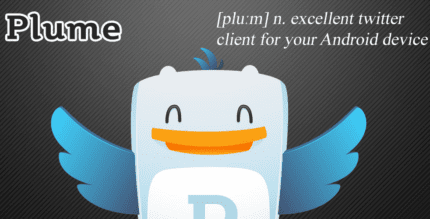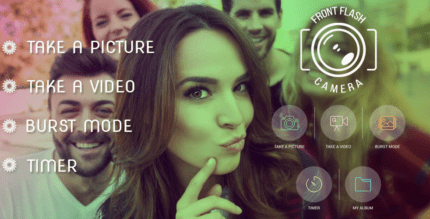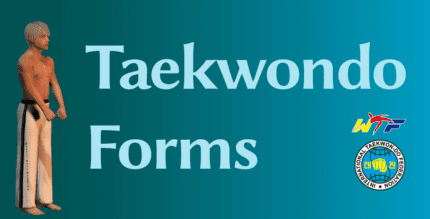Classic Notes Lite – Notepad 1.0.42 Apk for Android
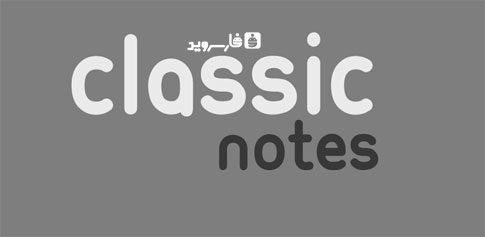
updateUpdated
offline_boltVersion
1.0.42
phone_androidRequirements
2.3+
categoryGenre
Apps
play_circleGoogle Play

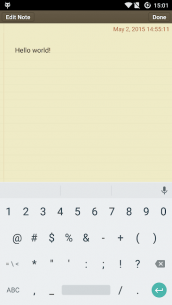
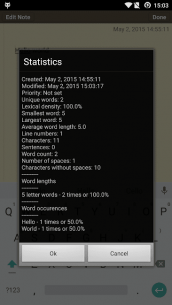
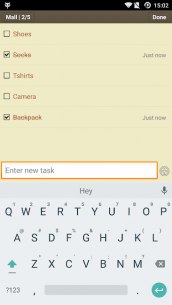
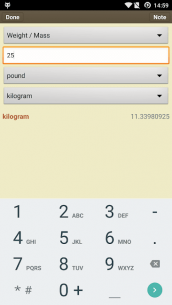
The description of Classic Notes Lite - Notepad
Introducing Classic Notes: Your Ultimate Notepad Solution
Classic Notes is designed to be a straightforward and simple-to-use notepad application, yet it is powerful and feature-rich at the same time. This application goes beyond a standard notepad, offering a vast assortment of utilities that can be found in the extras section. Think of Classic Notes as your personal multi-tool for all your note-taking needs. Read on to discover more about its incredible features!
Notepad Features
- Classic Notes supports standard notes and memos, as well as shopping lists, paint or sketch notes, and to-do lists.
- One of the primary goals in designing this application was to ensure it is feature-rich while remaining easy to use. To access additional features while writing a note, simply click the edit button located at the top left to unlock a wide array of options.
- Some of the amazing options available include:
- Attaching audio, video, and image files
- Tagging notes for easy organization
- Setting priority based on urgency
- Reminders and alarms
- Password protection for sensitive notes
- Comments (sub-notes) for additional context
- Linking notes and to-do's together
- Pinning notes to the status bar or home screen
- Viewing detailed note information, including word and character count
- Accessing the history of a note and reverting to previous states
- Additionally, Classic Notes includes a trash bin, so you never have to worry about accidentally deleting a note again.
Extras
Beyond being a notepad, Classic Notes also features numerous useful utilities accessible from the extras menu. This is where the multi-tool aspect truly shines.
- Some of the standout utilities include:
- An extremely capable unit converter with over 100 different types of conversions and thousands of units to choose from
- A powerful random number generator utility
- Full-featured finance, numerical, fitness, and audio calculators
- A countdown timer for tracking days until important events
- Utilities also include the option to make a note of the data for later use. For example, if you're using the fitness calculator to determine your target heart rate, there’s no need to copy and paste the results. Simply click the note option, and all values will be recorded into a new note for easy access whenever you need it.
With so many features and utilities available, Classic Notes truly stands out as an essential tool for anyone looking to enhance their note-taking experience. Explore all that it has to offer today!
What's news
-Bugfixes
-Google auto backup support added
Download Classic Notes Lite - Notepad
Download the installation file with a direct link 3
.apk