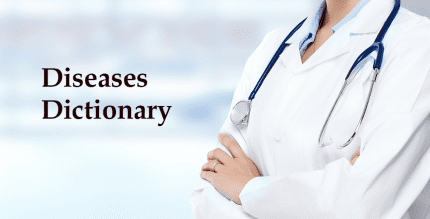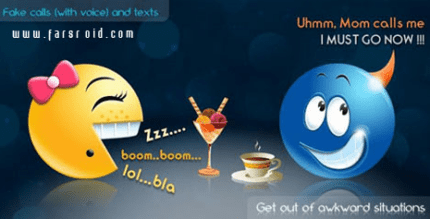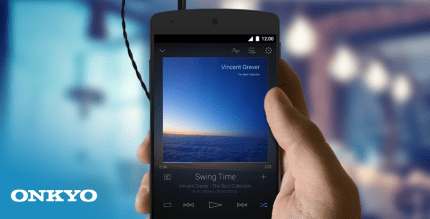Clean My House – Chore To Do List, Task Scheduler (FULL) 2.1.7 Apk for Android

updateUpdated
offline_boltVersion
2.1.7
phone_androidRequirements
4.1
categoryGenre
Apps
play_circleGoogle Play
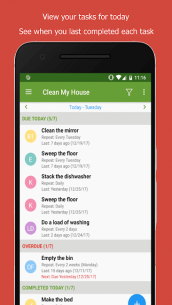

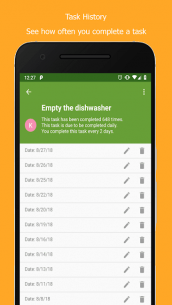
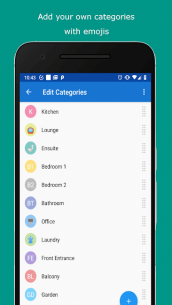
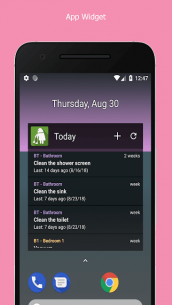
The description of Clean My House – Chore To Do List, Task Scheduler
Manage Your House Cleaning Schedule with Clean My House
Are you tired of the daily struggle to keep your home clean? Clean My House is the number one app designed to help you organize and schedule your housekeeping tasks with ease. Say goodbye to the stress of forgetting daily chores, as this app will remind you of everything you need to do each day. Simplify your life and enjoy a cleaner home!
Why You Need Clean My House
Whether you live alone or with a family, managing household chores can be overwhelming. Many people find themselves unsure of what tasks to tackle each morning, leading to missed chores. If you've ever thought, "I need an app that can help me plan my house cleaning schedules and remind me daily," then Clean My House is the perfect solution for you. Unlike generic planners, this app focuses specifically on housekeeping and errands.
Best Features of Clean My House
- Free App: Enjoy all the essential features without any cost.
- Housekeeping Focus: Tailored specifically for household chores and errands.
- Organized Chores: Categorize tasks based on different areas of your home.
- Daily Reminders: Set reminders for your daily tasks.
- Flexible Scheduling: Schedule one-time or recurring tasks easily.
- User-Friendly Interface: Simple to use and navigate.
Master Task List
Choose any chore from the Master Task List as a premium feature with a one-time in-app payment. This will save you time and effort while using our schedule maker!
How to Use Clean My House
- Click on the
+button to add a task. - Add the name of the task.
- Choose a category (default categories include all the rooms in your house, which you can edit in settings).
- Add a due date for the task.
- Select a repeat frequency (choose "No repeat" for one-time tasks or set a specific frequency, e.g., every 2 days).
- In settings, decide if you want to set a reminder and specify the time for notifications.
- When ready to start the task, press on it and click Start Timer. You can also mark it as completed.
Using our app is intuitive and straightforward. To learn more about its features, check out our How-To Videos on YouTube.
Unlock Premium Features
Besides the basic features, Clean My House offers additional premium features available for a one-time payment (not subscription-based). Unlock these benefits to enhance your house management experience:
- Remove ads
- Access to the Master Task List
- Choose from 292 types of tasks (no need to type manually)
- Edit the Master List
- Backup your schedule
- View future tasks and plans for tomorrow, this week, this month, and next month
- Perform actions on multiple tasks at once (Mark Completed, Delete, Archive, Restore, Skip, Change Category)
Permissions Required
For optimal performance, please allow the following permissions:
- Internet: Required for in-app purchases and ad removal.
- Photo/Media/Files: Necessary to save backup files to your internal storage (sdCard/CleanMyHouse/ folder).
Stay Connected with Woohoo Software
Join our community and stay updated:
- Clean My House - Cleaning Tips & Tricks Facebook Group
- Woohoo Software Facebook Page
- Clean My House Task List Facebook Page
- YouTube Channel
If you encounter any issues with the app, please email us at [email protected] and we will address it promptly!
Thank you for using Clean My House! Please leave a rating and/or review to support our app!
For terms of use and privacy statement, please visit our website.
What's news
Fix App Invites
Fix Backup for API 29+
Upgraded Android components
Download Clean My House – Chore To Do List, Task Scheduler
Download the unlocked and complete installation file of the program - 4 MB
.apk