Clipboard Manager – Copy Paste (PRO) 028.2024.01.11 Apk for Android
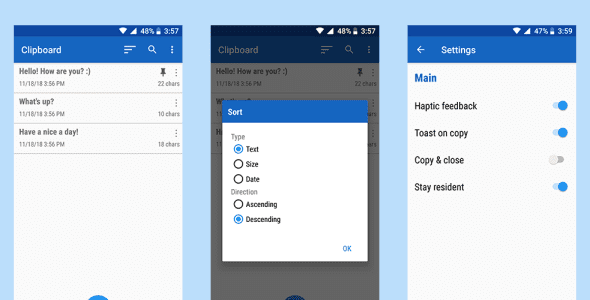
updateUpdated
offline_boltVersion
028.2024.01.11
phone_androidRequirements
5.0
categoryGenre
Apps, Tools
play_circleGoogle Play


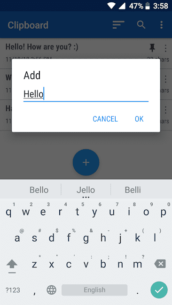

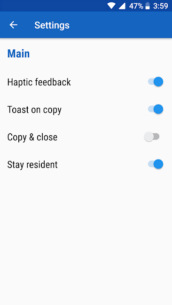
The description of Clipboard Manager - Copy Paste
How to Create Clips on Android 10+ Devices
If you're looking to enhance your text management on Android 10 and above, follow these simple steps to create clips:
- Select the text you want to copy.
- Tap 'Share', not 'Copy'.
- Select the 'Clipboard' app.
Note: Android 10 and later versions do not support automatic monitoring of the system clipboard in the background.
Features of the Clipboard App
- ⭐ Share any text to the clipboard
- ⭐ Export your clips as text
- ⭐ Pin / Unpin any clip to the top of the clipboard
- ⭐ Create and edit your clips manually
- ⭐ Efficient use of battery
- ⭐ Perfect everyday companion
Privacy and Data Collection
This application uses analytics to collect and aggregate statistics. This data helps us improve the application and services. None of this data can be used to identify you. We respect your privacy.
Contact Us
If you have any questions or feedback, feel free to reach out to us at: [email protected]
What's news
★ Major improvements
Download Clipboard Manager - Copy Paste
Download the professional installation file of the program with a direct link - 4 megabytes.
.apk
















