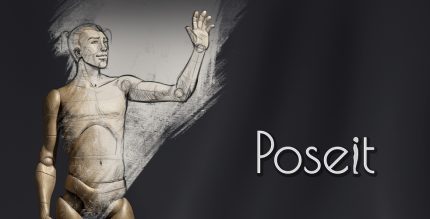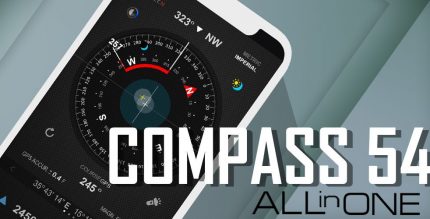Clipboard + Notes (UNLOCKED) 7.1.2.169 Apk for Android
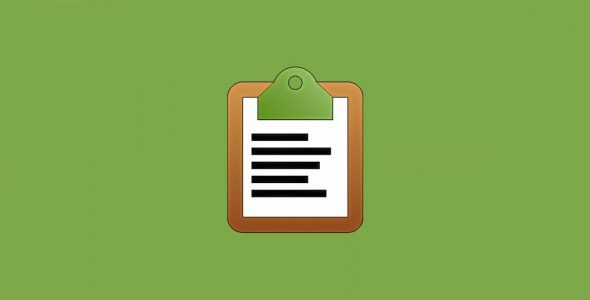
updateUpdated
offline_boltVersion
7.1.2.169
phone_androidRequirements
4.0+
categoryGenre
Apps
play_circleGoogle Play
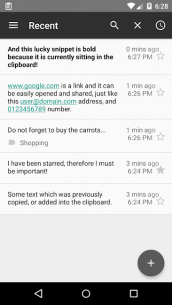
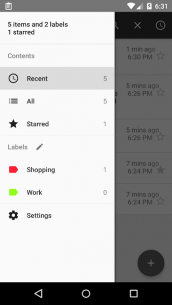
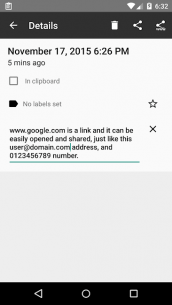
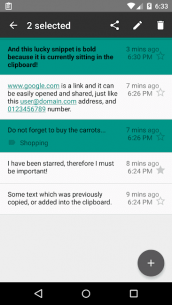
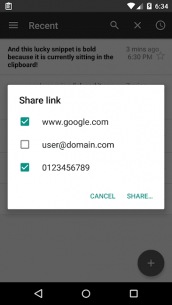
The description of Clipboard + Notes
Important Notice: This app is no longer in active development. Thank you all for your support. For those seeking a more efficient note-taking solution, we recommend Google Keep as a superior alternative.
Overview of Clipboard + Notes
Previously known as Clipboard Contents, Clipboard + Notes is a user-friendly clipboard manager that monitors your clipboard for any changes and preserves its contents for future use. This app is particularly useful for note-taking, allowing users to star, label, and manually add content.
Features
- Clipboard History Management: Easily copy, edit, delete, search, and share your clipboard history.
- Link Sharing: When sharing links, they can be shortened if
URLyis installed. The app quickly identifies links and provides options to open or share them directly. - Customizable Settings: Turn off the app from settings if it’s no longer needed, and customize its operation to suit your preferences.
- Battery Efficiency: The clipboard collection automatically stops when the device is not in use, ensuring battery conservation.
- Quick Search Integration: Integrates with the Android Quick Search Bar for direct searching of clipboard history.
- Cloud Backup and Restore: Works with Google’s cloud services to restore your contents and settings after wiping your device (requires Android 2.3+ and enabled backup/restore in Privacy settings).
- Share to Clipboard: Supports sharing directly to the clipboard; simply select Clipboard + Notes when sharing an item.
- Small App Functionality: For Sony devices, access the Clipboard Contents Small App from the Recents menu for easy saving without closing other apps.
Important Notes
- Third-party lockscreens may disable clipboard collection (contact support if this occurs).
- On rooted devices, saving the clipboard during reboot/shutdown may not always function correctly (use the standard shutdown option).
- Samsung devices may experience issues with setting and clearing the keyboard; please report these to Samsung.
- Small Apps functionality is device-specific and determined by Sony.
Permissions Explained
| Permission | Description |
|---|---|
| Start at boot | To initiate the service upon device startup and restore clipboard (can be disabled in settings). |
| Internet | For cloud backup/restore, billing, and advertisements (development is partially ad-supported). |
| Billing | For in-app purchases to remove ads, supporting ongoing development. |
| Writing to external storage | For backing up and restoring contents using XML files. |
Tags
[ SmApEx4SoPr ] Small Apps extension for Sony products
What's news
Fixed crash when retrieving clipboard
Download Clipboard + Notes
Download the complete and unlocked installation file of the program - 3 MB
.apk