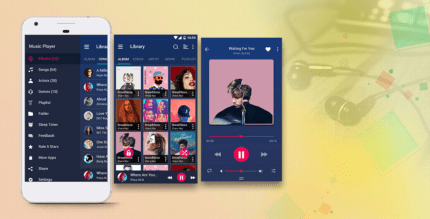Clock Yourself 3.2.37 Apk + Data for Android

updateUpdated
offline_boltVersion
3.2.37
phone_androidRequirements
4.1+
categoryGenre
Apps, Medicine & Health
play_circleGoogle Play
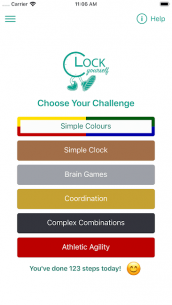


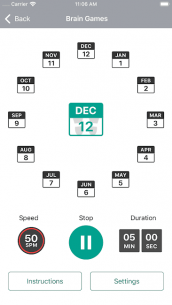

The description of Clock Yourself
What is Clock Yourself?
Clock Yourself challenges you to think on your feet, combining exercise for both your body and brain simultaneously. Each challenge is designed to stimulate your brain in unique ways, ensuring that you stay engaged and active.
You don’t have to master one challenge before exploring another. Some may refer to this as an exercise app, while others might call it a brain games app. Why not embrace it as both?
Who Can Use Clock Yourself?
Everyone! The exercises in Clock Yourself involve stepping on an imagined circle beneath your feet, making it perfect for at-home workouts. Athletes often adapt these exercises outdoors for sport-specific agility drills, visualizing a larger circle and running between coordinates.
Even those who are unable to walk can modify Clock Yourself to practice reaching with their arms or enhance wheelchair agility!
If you think you’re too slow to use Clock Yourself, you might be mistaken. And if you believe you’re too fit, you’re definitely wrong!
Why Did We Make Clock Yourself?
The concept of Clock Yourself originated in neurological rehabilitation, but now it’s accessible to anyone looking to exercise at home and harness their neuroplasticity. Developed by Australian physiotherapist @MegLowryPT and software developer Dave Wallace, the app was created with input from individuals of various abilities.
Our Goals:
- Make it fun: Clock Yourself exercises are so entertaining that you’ll want to show your friends at parties!
- Make it versatile: You control both the stepping speed and cognitive complexity.
- Make it evidence-based: This is a volitional step training method that improves your chances of catching yourself during a fall.
- Make it portable: No mats, wires, or sensors needed. Works offline; internet is only required for the initial download.
- Make it affordable: A one-time purchase for pocket change, with no recurring subscriptions or advertisements.
Is Clock Yourself Available in Other Languages?
Yes and no. Currently, all buttons and instructions are available in English only. However, if you click the Options button within each challenge (except for the Simple Colours challenge), you can choose to hear audio prompts in six other languages:
- Mandarin
- Japanese
- French
- German
- Spanish
- Dutch
What are you waiting for? Go ahead and Clock Yourself!
“A person who never made a mistake never tried anything new.” - Albert Einstein
Explanation of App Permissions
When you install Clock Yourself, the Google Play app store requests certain permissions for specific purposes:
- Storage: This permission is requested to save your activity log to your device. Your activity log keeps track of the steps you've taken and the duration of your exercise. The app needs access to your storage to retain this data on your phone rather than on the internet.
- Network Access: This permission allows Clock Yourself to access your device's internet connection if you choose to send your activity log file to an email address of your choice.
How to install Clock Yourself
- Install downloaded APK file
- Extract and copy folder "com.nextstepalliedhealth.clockyourself" to "Android/Obb/"
- Start app and enjoy
What's news
Fixed issue where changing speed while playing would sometimes double up the audio prompts
Download Clock Yourself
Download the paid installation file of the program with a direct link - 61 MB
.apk
Download the program database file with a direct link - 78 MB
.zip