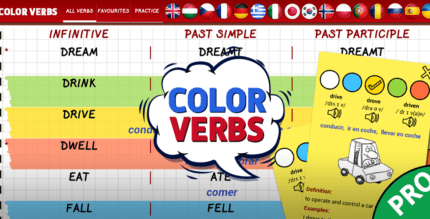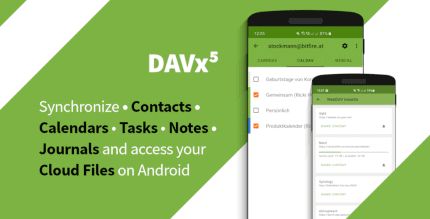Computer Launcher Win 10 Launcher 4.7 Apk for Android

updateUpdated
offline_boltVersion
4.7
phone_androidRequirements
5.0
categoryGenre
Apps, Launcher
play_circleGoogle Play





The description of Computer Launcher Win 10 Launcher Free
Transform Your Android Device with the Original Window Style Computer Launcher
Experience over 30 functionalities that will save you 5 times the time and effort. Install now and you won’t be able to resist using it all the time!
Why Choose the Windows 10 Style Launcher?
Upgrade your Android experience with a desktop PC style Windows 10 launcher. Why settle for an old-fashioned launcher when you can have the modern Windows 10 interface right in your hand? Check out this innovative computer launcher for your Android smartphones!
Your friends will be envious of your new look with the Computer Windows 10 Launcher!
Features of the Desktop Computer Launcher
Make your Android phone resemble the Computer Metro UI, just like a Windows 10 PC. This launcher provides an authentic desktop experience with customizations that feel just right.
Key Features:
- Start Menu resembling a Computer
- Windows 10 tile appearance
- Create shortcuts directly on the desktop
- Desktop contacts creation
- Place apps conveniently on the desktop
- Drag and drop functionality
- List of most used apps
- Access to 18 app categories with data on 2 million apps
- Easy search and access to apps
- View details of all drives, SD cards, storage, audio and video files, and pictures in a PC style
- Taskbar that mimics a computer’s look
- Notification alerts with a counter using the Computer Launcher Notifier
- Widgets on the desktop that can be resized and dragged
- Add custom home pages
- Drag and drop for all actions
- Clock Widget on desktop and taskbar
- Weather Widget
- News Widget
- RAM info widget along with a RAM cleaner
- Rename desktop folders easily
- Live Premium Wallpapers and Themes
- Weather, Calendar, and Photos tiles included
- Unlimited themes available
- Lock Screen feature
- Hide App feature for privacy
- Multi-color support for Desktop, Start Menu, and Taskbar
- Customizable themes and icon packs
- Change applications in the Taskbar with drag and drop
Accessibility Features
To enhance your experience, please enable the Accessibility Service. This allows you to perform global actions such as going back, opening notifications, taking screenshots, and double-tapping to lock the screen. Rest assured, we will not collect any personal information.
Download the Computer Launcher today and revolutionize your Android experience!
What's news
Download Computer Launcher Win 10 Launcher Free
Download the installation file of the Prime program with a direct link - 9 MB
.apk