control screen rotation (UNLOCKED) 4.1 Apk for Android
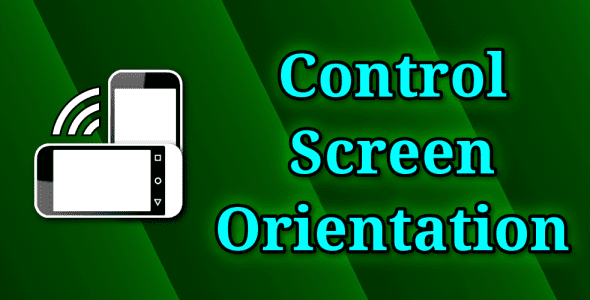
updateUpdated
offline_boltVersion
4.1
phone_androidRequirements
4.0
categoryGenre
Apps
play_circleGoogle Play
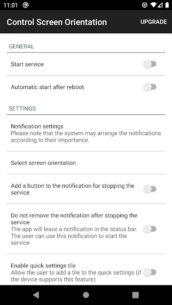

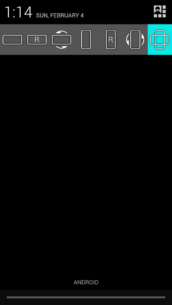
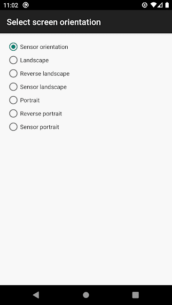
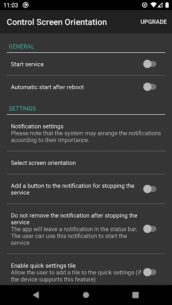
The description of control screen rotation
Managing your screen orientation is now simpler than ever! With just a few taps from your device's notification bar, you can easily control how your screen displays content.
How to Control Screen Orientation
With our handy feature, you can prevent auto-rotation and select your preferred screen orientation for any application. This ensures that you have the best viewing experience tailored to your needs.
Available Screen Orientations
- Landscape
- Reverse Landscape
- Sensor Landscape
- Portrait
- Reverse Portrait
- Sensor Portrait
- Sensor Orientation (Auto Rotation)
Please Note:
Some screen orientations may not be available on certain devices.
Take control of your device's display settings today and enjoy a customized experience!
What's news
Bug fix
Download control screen rotation
Download the installation file to unlock the program with a direct link - 3 MB
.apk















