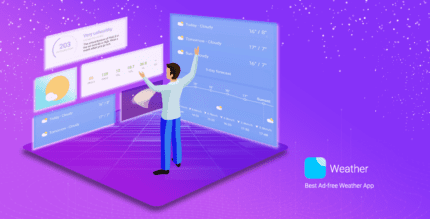Cozy Timer – Sleep timer (PRO) 3.3.0 Apk for Android
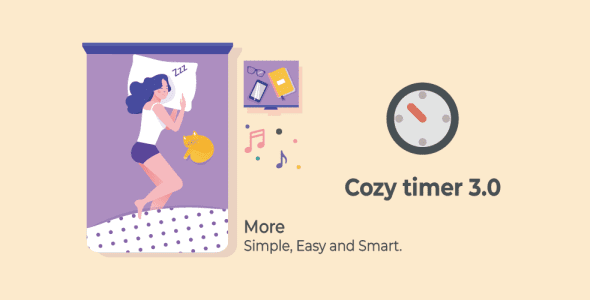
updateUpdated
offline_boltVersion
3.3.0
phone_androidRequirements
6.0
categoryGenre
Alarm Clock, Apps
play_circleGoogle Play



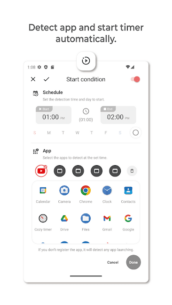

The description of Cozy Timer - Sleep timer for comfortable nights
What is Cozy Timer?
Cozy Timer is an innovative application designed to enhance your relaxation experience. If you tend to fall asleep while listening to music or watching videos, this app will automatically stop playback, ensuring you don't wake up due to prolonged playback. Not only does it help improve your sleep quality, but it also extends the life of your device by preventing battery drain and screen burn-in.
How to Use Cozy Timer
Using Cozy Timer is incredibly simple. Just follow these steps:
- Tap the Start button.
- The app will stop the playback after 1 hour.
- If you desire additional features when the timer expires, you can easily add them in the settings.
Cozy Timer 3.0 Major Updates
- UI Changes:
- The user interface has been simplified for a clearer experience.
- Choose between a dark theme and a light theme to suit your preference.
- New Features:
- Enable Do Not Disturb mode when the timer expires.
- Control WiFi (Android 9 or lower), Bluetooth, and Do Not Disturb at specific times.
- The timer can start automatically when you launch a designated app for a set time (Premium feature).
- Other Improvements:
- The stop playback feature has been enhanced for better performance.
- With Accessibility permission, unlock the app using fingerprint recognition.
- Note that Android 10 and higher devices cannot turn off WiFi.
Permissions Required
Cozy Timer requires the following permissions for optimal functionality:
- Accessibility:
- Detect the launched app.
- Includes a screen-off feature that can be unlocked via fingerprint recognition.
- Device Administrator:
- Allows the app to turn off the screen.
Cozy Timer never collects personal information, ensuring your privacy is always protected.
Open Source License
Cozy Timer is proud to be open-source and adheres to the following licenses:
Image by Freepik
What's news
*2024-01-23
- Custom design settings for Floating button have been added.
- An option has been added to hide the home button in the 4x1 widget settings.
- Ukrainian translation has been fixed.
*2023-10-30
- A floating button has been added to add time.
: Settings - Add time - Floating button
- Android 13 compatible patch.
: Android 13 or later cannot turn on/off Bluetooth.(Google policy)
- Ukrainian translation has been fixed.
- Bug fixes.
Download Cozy Timer - Sleep timer for comfortable nights
Download the professional installation file of the program with a direct link - 4 MB
.apk