Curtain 1.1.0 Apk for Android
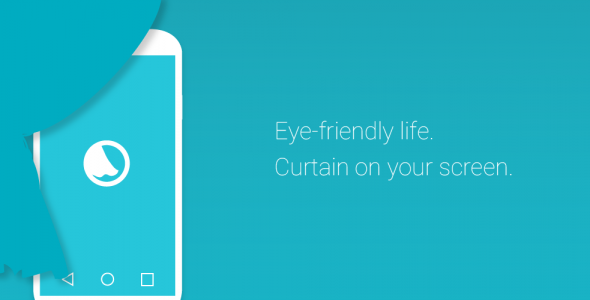
updateUpdated
offline_boltVersion
1.1.0
phone_androidRequirements
4.0+
categoryGenre
Apps
play_circleGoogle Play





The description of Curtain
Introducing Curtain: Your Simple Screen Filter
Curtain is a straightforward screen filter designed to alleviate eye fatigue by suppressing brightness. We invite you to try the free version first!
How to Use Curtain
Using Curtain is simple:
- Turn on the switch to open the app.
- Adjust the color and depth to your liking.
For those experiencing eye strain, the blue light cut effect is particularly effective with warm colors, such as sepia. We encourage you to give it a try, especially if you find yourself tired from screen time.
Please note that the efficacy may vary from person to person.
Important Notes on Use
Be mindful of the OS specifications and application functions:
- If you install from outside Google Play, please refer to the tutorial that appears upon first use.
- In-app help is also available for further assistance.
Permissions Required for Android 6 and Later
Users will need to grant specific permissions to ensure the app functions correctly. Please cooperate with the app's guidance.
Forced Release Function
If you find the screen too dark while using Curtain, you can activate the forced release function:
- Switch the screen on and off more than four times within 10 seconds.
- Alternatively, press the power button multiple times for 10 seconds.
Once the forced release starts, Curtain will stop functioning.
Feature Overview
- Three Modes: Switch between up to three filters.
- Favorites: Save and restore your favorite settings.
- Notification Bar Shortcuts: Set up to four shortcuts for mode switching.
- Alarm: Schedule the filter to activate at specific times.
Troubleshooting Auto-Update Issues
If the application does not auto-update, it is designed to operate with higher priority services to prevent interruptions. Consequently, during Curtain's operation (including pause), automatic updates from Google Play may not occur. In such cases, we recommend updating manually. Thank you for your understanding.
Required Permissions
- Draw Over Other Apps: This permission is utilized to implement the curtain effect.
- Run at Startup: This allows Curtain to start automatically upon boot.
- Expand/Collapse Status Bar: This is used to close the notification bar when opening the settings dialog.
What's news
Added shortcut function for cooperation of home screen and other applications.
* Permission for shortcut creation is added due to this function.
Download Curtain
Download the purchased installation file with a direct link - 2 MB
.apk

















![Color Changer Pro [root] 1.34 Apk for Android 19 color changer pro root cover](https://payapk.com/wp-content/uploads/color-changer-pro-root-cover-430x219.png)