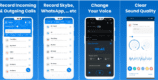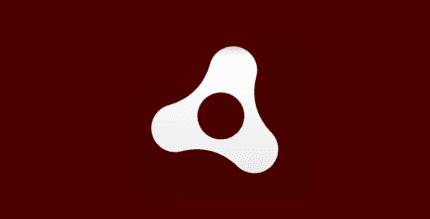Custom AOD (Add images on Always On Display) 3.0.7 Apk for Android

updateUpdated
offline_boltVersion
3.0.7
phone_androidRequirements
8.0+
categoryGenre
Apps, Launcher
play_circleGoogle Play



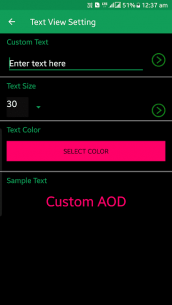

The description of Custom AOD (Add images on Always On Display)
Enhance Your Always On Display with Stunning Stickers, Wallpapers, and Images
Transform your device's Always On Display (AOD) and Ambient Display screens with over 1000+ images designed to customize your viewing experience. Make your screen truly yours!
Key Features
- Add Images to Samsung's Always On Display.
- Set Custom Text on your AOD screen.
- Incorporate Mood Emojis into your AOD display.
- Regular Updates: New images added frequently.
- Text Color Options: Customize the text color to match your style.
Supported Devices
This app is compatible with the following devices:
- Samsung Galaxy S7
- Samsung Galaxy S7 Edge
- Samsung Galaxy S8/S8+
- Samsung Galaxy S9/S9+
- Samsung Galaxy S10E, S10, S10+
- Samsung Galaxy A30, A40, A50
- Samsung Galaxy Note 8
- Samsung Galaxy Note 9
- Samsung Galaxy Note 10/10+
- Google Pixel 3
- One Plus 7
Worry-Free Experience
Don’t worry about screen burn-in! This app uses half pixel images to prevent screen burn and battery drain issues. The images subtly move over time, ensuring that you won’t notice the movement, while effectively preventing screen burn. Additionally, text positions shift to the top or bottom of the screen to further protect your display.
Accessibility Services
This app utilizes Accessibility services to perform swipe gestures and to display images on your Always On Display screen. Rest assured, your privacy is a priority; this app does not collect any type of user data.
Get Started Today!
Download the app now and start customizing your Always On Display for a unique and personal touch!
What's news
Now prime users can select images from the phone.
and some minor bug fixes.
Download Custom AOD (Add images on Always On Display)
Download the complete installation file of the program with a direct link - 7 MB
.apk