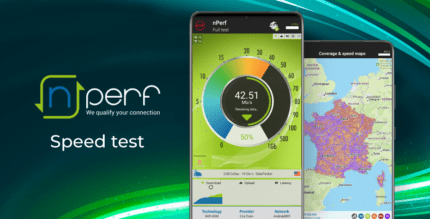Cut Paste Photo Editor 2.7 Apk for Android

updateUpdated
offline_boltVersion
2.7
phone_androidRequirements
4.1+
categoryGenre
Apps, Photo Editor
play_circleGoogle Play



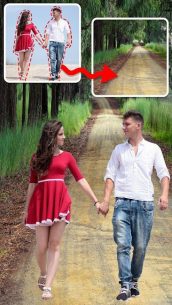
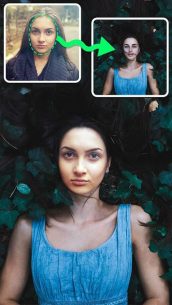
The description of Cut Paste Photo Editor
Cut Paste Photo Editor: An Overview
Cut Paste Photo Editor is an amazing application that allows users to cut images from one photo and paste them onto another. With its intuitive interface, you can easily crop images by simply dragging your finger. The app also enables you to add various types of text and customize the color to your liking. With a wide range of colors available, you can choose your favorite shade for the text. Additionally, you can incorporate different emojis and effects into your images. Once you’ve created the perfect image, sharing it with friends and family is just a click away!
Features of Cut Paste Photo Editor
- Photo Cut Paste: Cut photos using various shapes like rectangle, square, and triangle.
- Erase & Unerase: Easily erase or unerase any part of the photo with your finger.
- Add Text: Insert different types of text on photos and customize the color.
- Emojis: Add various types of emojis to your images.
- Background & Foreground: Set different images as background and foreground.
- Mirror Effects: Apply different types of mirror effects.
- Share Your Creations: Share your edited pictures directly from the app.
- User-Friendly Interface: Designed for ease of use, making it accessible for everyone.
How to Use Cut Paste Photo Editor
After installing the app, you will see various options on your screen such as Cut & Paste, Echo Mirror, and My Photos. To get started:
- Click on the Cut & Paste option.
- Select from options like Background, Foreground, Sticker, Text, and Blend.
- For the background, choose between Default and Custom. In Default, select a preset image, or use the Gallery or Camera for Custom backgrounds.
- To set the foreground, select an image from your gallery.
- Choose a cursor size according to your needs, such as Square, Circle, or Free.
- Click the OK button to apply your selections.
Advanced Editing Options
In the Cut Paste Photo Editor, you can cut images into various shapes like heart, rectangle, square, circle, and triangle. The app offers numerous text styles and colors to enhance your images. You can also erase unwanted parts of an image by dragging your finger across it.
Another exciting feature is the Echo Mirror. By selecting this option, you can choose between Camera, Gallery, or Cancel. If you select Gallery, pick an image and click OK to view different mirror effects and options such as Background, Mirror, Flip, Adjust, Effect, Sticker, Text, and Save.
Saving and Sharing Your Work
All your created images are automatically saved in the My Photos section, which you can access from your phone’s gallery. After creating your masterpiece, share it easily with friends and family right from the app. You also have the option to delete saved images if you wish.
Note that the app contains ads; however, you can remove them by purchasing the premium version. Download the Cut Paste Photo Editor today and start creating stunning images!
Feedback and Support
We value your feedback! Please download the Cut Paste Photo Editor and let us know your thoughts. Your input helps our team enhance the app, making it even more reliable and user-friendly.
Download Cut Paste Photo Editor
Download the premium installation file with a direct link - 24 MB
.apk